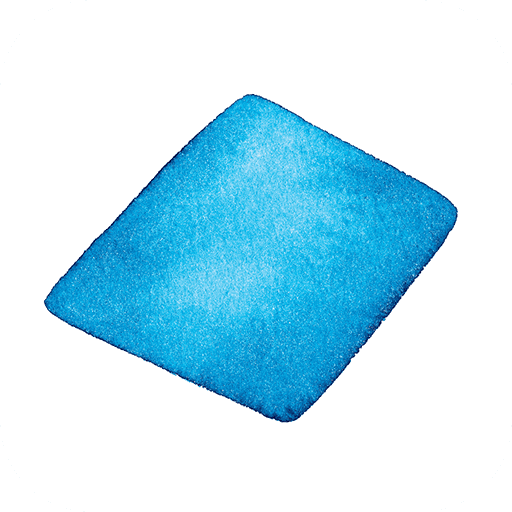Visual Acuity Test
Spiele auf dem PC mit BlueStacks - der Android-Gaming-Plattform, der über 500 Millionen Spieler vertrauen.
Seite geändert am: 5. August 2016
Play Visual Acuity Test on PC
Test your vision anywhere you want. It is easily accessible, so you can keep track of your eyesight and maintain good vision at all times.
The Visual Acuity test is mostly applicable for:
• Personal vision screening to check vision improvement progress
• General eye exam to check if a doctor's visit is required
• Convenience of home eye test
• Vision tests at schools, pre-schools or other similar institutions
• Patients with macular degeneration for daily vision monitoring
• Prevention of eye diseases and conditions
The Visual acuity test features:
• Visual Acuity Test
Snellen eye test, LogMAR chart, Golovin–Sivtsev table, Landolt C / Japanese Vision Test, Tumbling E chart
• Astigmatism Test
• Glasses Check
Download Visual Acuity app and take your comprehensive eye exam!
DISCLAIMER
This application is not intended to replace ophthalmologist's regular full examination.
We recommend you get a full eye exam after using it.
Spiele Visual Acuity Test auf dem PC. Der Einstieg ist einfach.
-
Lade BlueStacks herunter und installiere es auf deinem PC
-
Schließe die Google-Anmeldung ab, um auf den Play Store zuzugreifen, oder mache es später
-
Suche in der Suchleiste oben rechts nach Visual Acuity Test
-
Klicke hier, um Visual Acuity Test aus den Suchergebnissen zu installieren
-
Schließe die Google-Anmeldung ab (wenn du Schritt 2 übersprungen hast), um Visual Acuity Test zu installieren.
-
Klicke auf dem Startbildschirm auf das Visual Acuity Test Symbol, um mit dem Spielen zu beginnen