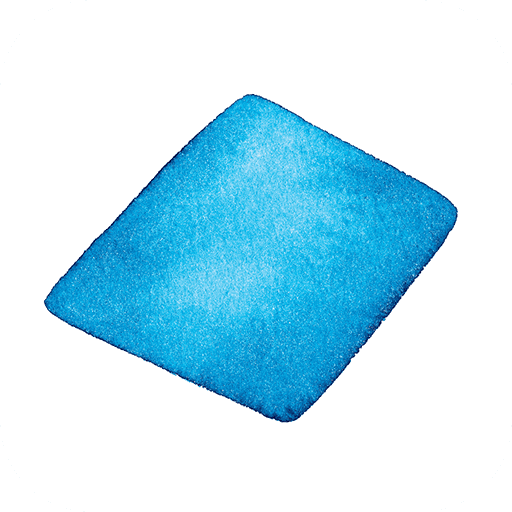Visual Acuity Test
健康与健身 | healthcare4mobile
在電腦上使用BlueStacks –受到5億以上的遊戲玩家所信任的Android遊戲平台。
Play Visual Acuity Test on PC
Free Visual Acuity test that will help you detect problems with your vision, and identify the most common eye issues.
Test your vision anywhere you want. It is easily accessible, so you can keep track of your eyesight and maintain good vision at all times.
The Visual Acuity test is mostly applicable for:
• Personal vision screening to check vision improvement progress
• General eye exam to check if a doctor's visit is required
• Convenience of home eye test
• Vision tests at schools, pre-schools or other similar institutions
• Patients with macular degeneration for daily vision monitoring
• Prevention of eye diseases and conditions
The Visual acuity test features:
• Visual Acuity Test
Snellen eye test, LogMAR chart, Golovin–Sivtsev table, Landolt C / Japanese Vision Test, Tumbling E chart
• Astigmatism Test
• Glasses Check
Download Visual Acuity app and take your comprehensive eye exam!
DISCLAIMER
This application is not intended to replace ophthalmologist's regular full examination.
We recommend you get a full eye exam after using it.
Test your vision anywhere you want. It is easily accessible, so you can keep track of your eyesight and maintain good vision at all times.
The Visual Acuity test is mostly applicable for:
• Personal vision screening to check vision improvement progress
• General eye exam to check if a doctor's visit is required
• Convenience of home eye test
• Vision tests at schools, pre-schools or other similar institutions
• Patients with macular degeneration for daily vision monitoring
• Prevention of eye diseases and conditions
The Visual acuity test features:
• Visual Acuity Test
Snellen eye test, LogMAR chart, Golovin–Sivtsev table, Landolt C / Japanese Vision Test, Tumbling E chart
• Astigmatism Test
• Glasses Check
Download Visual Acuity app and take your comprehensive eye exam!
DISCLAIMER
This application is not intended to replace ophthalmologist's regular full examination.
We recommend you get a full eye exam after using it.
在電腦上遊玩Visual Acuity Test . 輕易上手.
-
在您的電腦上下載並安裝BlueStacks
-
完成Google登入後即可訪問Play商店,或等你需要訪問Play商店十再登入
-
在右上角的搜索欄中尋找 Visual Acuity Test
-
點擊以從搜索結果中安裝 Visual Acuity Test
-
完成Google登入(如果您跳過了步驟2),以安裝 Visual Acuity Test
-
在首頁畫面中點擊 Visual Acuity Test 圖標來啟動遊戲