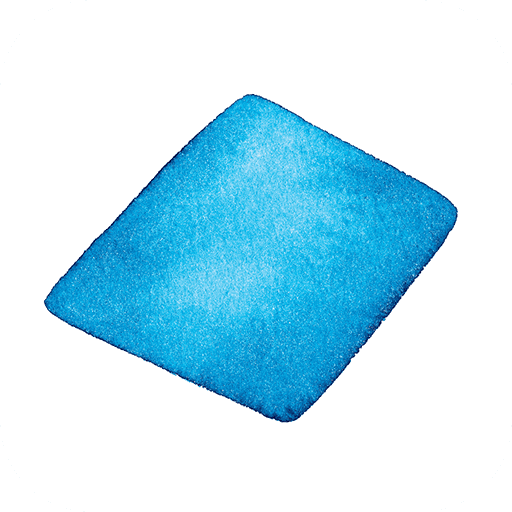Visual Acuity Test
Chơi trên PC với BlueStacks - Nền tảng chơi game Android, được hơn 500 triệu game thủ tin tưởng.
Trang đã được sửa đổi vào: 5 tháng 8, 2016
Play Visual Acuity Test on PC
Test your vision anywhere you want. It is easily accessible, so you can keep track of your eyesight and maintain good vision at all times.
The Visual Acuity test is mostly applicable for:
• Personal vision screening to check vision improvement progress
• General eye exam to check if a doctor's visit is required
• Convenience of home eye test
• Vision tests at schools, pre-schools or other similar institutions
• Patients with macular degeneration for daily vision monitoring
• Prevention of eye diseases and conditions
The Visual acuity test features:
• Visual Acuity Test
Snellen eye test, LogMAR chart, Golovin–Sivtsev table, Landolt C / Japanese Vision Test, Tumbling E chart
• Astigmatism Test
• Glasses Check
Download Visual Acuity app and take your comprehensive eye exam!
DISCLAIMER
This application is not intended to replace ophthalmologist's regular full examination.
We recommend you get a full eye exam after using it.
Chơi Visual Acuity Test trên PC. Rất dễ để bắt đầu
-
Tải và cài đặt BlueStacks trên máy của bạn
-
Hoàn tất đăng nhập vào Google để đến PlayStore, hoặc thực hiện sau
-
Tìm Visual Acuity Test trên thanh tìm kiếm ở góc phải màn hình
-
Nhấn vào để cài đặt Visual Acuity Test trong danh sách kết quả tìm kiếm
-
Hoàn tất đăng nhập Google (nếu bạn chưa làm bước 2) để cài đặt Visual Acuity Test
-
Nhấn vào icon Visual Acuity Test tại màn hình chính để bắt đầu chơi