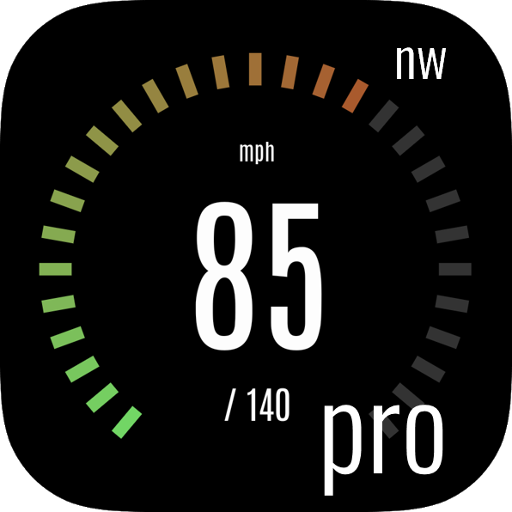このページには広告が含まれます
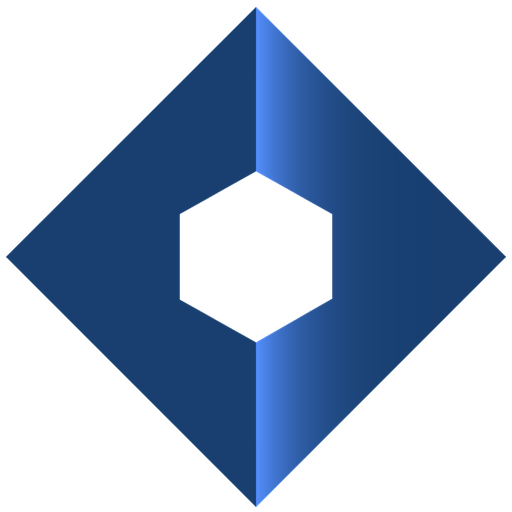
EyeLights for Your Car
地図&ナビ | EyeLights SAS
BlueStacksを使ってPCでプレイ - 5憶以上のユーザーが愛用している高機能Androidゲーミングプラットフォーム
Play EyeLights for Your Car on PC
** YOU NEED THIS APP TO USE YOUR EYELIGHTS FOR YOUR CAR. ORDER YOURS AT WWW.EYE-LIGHTS.COM **
EyeLights for Your Car is a car head-up display that allows you to see your GPS, music, and calls directly on your windshield.
Perfect for your daily commutes or for long walks, EyeLights for Your Car offers you a more comfortable and safe driving experience. Our transparent display gives you faster access to information by bringing them into your field of view to stay connected, but not distracted.
EyeLights for Your Car display remains perfectly clear and readable during Day & Night.
The EyeLights app enables you to manage and update your device. Plan routes with your favourite navigation apps, instantly access your favourite music or launch our back-up camera to say goodbye to your parking issues.
EyeLights for Your Car offers:
* Display your GPS (Waze, Google Maps), your music and your calls on your windshield
* Manage your music, make calls with our voice command: Siri / Google integration
* Transparent display. 10 times brighter than your phone
* Access information 10 times faster than if you were watching your smartphone.
EyeLights for Your Car is a car head-up display that allows you to see your GPS, music, and calls directly on your windshield.
Perfect for your daily commutes or for long walks, EyeLights for Your Car offers you a more comfortable and safe driving experience. Our transparent display gives you faster access to information by bringing them into your field of view to stay connected, but not distracted.
EyeLights for Your Car display remains perfectly clear and readable during Day & Night.
The EyeLights app enables you to manage and update your device. Plan routes with your favourite navigation apps, instantly access your favourite music or launch our back-up camera to say goodbye to your parking issues.
EyeLights for Your Car offers:
* Display your GPS (Waze, Google Maps), your music and your calls on your windshield
* Manage your music, make calls with our voice command: Siri / Google integration
* Transparent display. 10 times brighter than your phone
* Access information 10 times faster than if you were watching your smartphone.
EyeLights for Your CarをPCでプレイ
-
BlueStacksをダウンロードしてPCにインストールします。
-
GoogleにサインインしてGoogle Play ストアにアクセスします。(こちらの操作は後で行っても問題ありません)
-
右上の検索バーにEyeLights for Your Carを入力して検索します。
-
クリックして検索結果からEyeLights for Your Carをインストールします。
-
Googleサインインを完了してEyeLights for Your Carをインストールします。※手順2を飛ばしていた場合
-
ホーム画面にてEyeLights for Your Carのアイコンをクリックしてアプリを起動します。