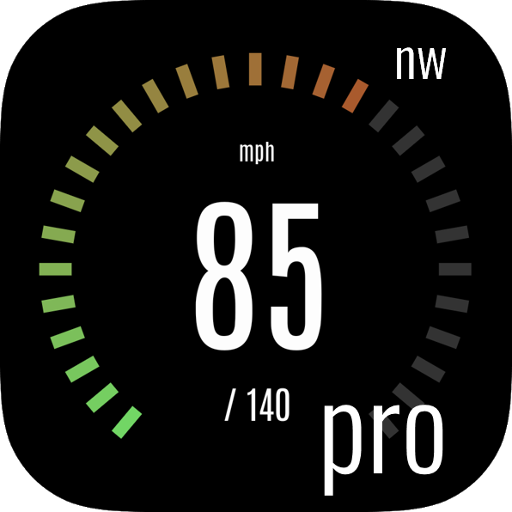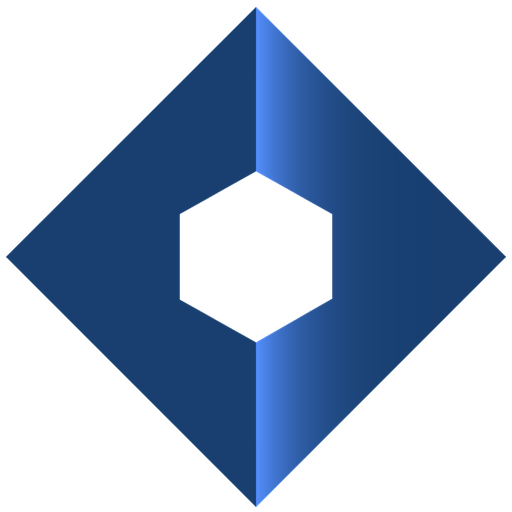
EyeLights for Your Car
Graj na PC z BlueStacks – Platforma gamingowa Android, która uzyskała zaufanie ponad 500 milionów graczy!
Strona zmodyfikowana w dniu: 9 stycznia 2020
Play EyeLights for Your Car on PC
EyeLights for Your Car is a car head-up display that allows you to see your GPS, music, and calls directly on your windshield.
Perfect for your daily commutes or for long walks, EyeLights for Your Car offers you a more comfortable and safe driving experience. Our transparent display gives you faster access to information by bringing them into your field of view to stay connected, but not distracted.
EyeLights for Your Car display remains perfectly clear and readable during Day & Night.
The EyeLights app enables you to manage and update your device. Plan routes with your favourite navigation apps, instantly access your favourite music or launch our back-up camera to say goodbye to your parking issues.
EyeLights for Your Car offers:
* Display your GPS (Waze, Google Maps), your music and your calls on your windshield
* Manage your music, make calls with our voice command: Siri / Google integration
* Transparent display. 10 times brighter than your phone
* Access information 10 times faster than if you were watching your smartphone.
Zagraj w EyeLights for Your Car na PC. To takie proste.
-
Pobierz i zainstaluj BlueStacks na PC
-
Zakończ pomyślnie ustawienie Google, aby otrzymać dostęp do sklepu Play, albo zrób to później.
-
Wyszukaj EyeLights for Your Car w pasku wyszukiwania w prawym górnym rogu.
-
Kliknij, aby zainstalować EyeLights for Your Car z wyników wyszukiwania
-
Ukończ pomyślnie rejestrację Google (jeśli krok 2 został pominięty) aby zainstalować EyeLights for Your Car
-
Klinij w ikonę EyeLights for Your Car na ekranie startowym, aby zacząć grę