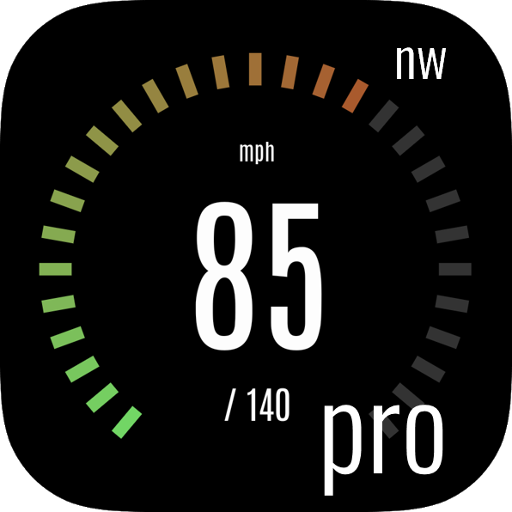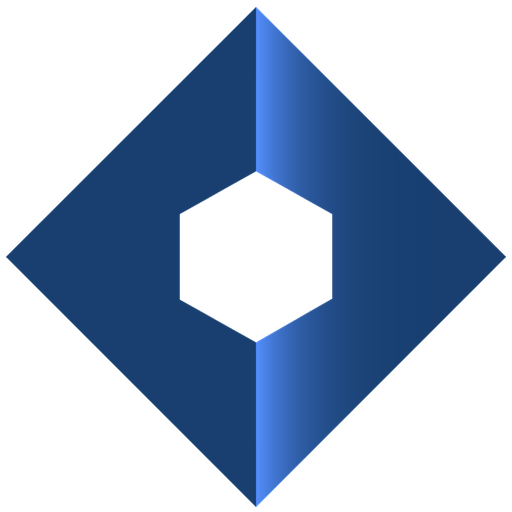
EyeLights for Your Car
Jogue no PC com BlueStacks - A Plataforma de Jogos Android, confiada por mais de 500 milhões de jogadores.
Página modificada em: 9 de janeiro de 2020
Play EyeLights for Your Car on PC
EyeLights for Your Car is a car head-up display that allows you to see your GPS, music, and calls directly on your windshield.
Perfect for your daily commutes or for long walks, EyeLights for Your Car offers you a more comfortable and safe driving experience. Our transparent display gives you faster access to information by bringing them into your field of view to stay connected, but not distracted.
EyeLights for Your Car display remains perfectly clear and readable during Day & Night.
The EyeLights app enables you to manage and update your device. Plan routes with your favourite navigation apps, instantly access your favourite music or launch our back-up camera to say goodbye to your parking issues.
EyeLights for Your Car offers:
* Display your GPS (Waze, Google Maps), your music and your calls on your windshield
* Manage your music, make calls with our voice command: Siri / Google integration
* Transparent display. 10 times brighter than your phone
* Access information 10 times faster than if you were watching your smartphone.
Jogue EyeLights for Your Car no PC. É fácil começar.
-
Baixe e instale o BlueStacks no seu PC
-
Conclua o login do Google para acessar a Play Store ou faça isso mais tarde
-
Procure por EyeLights for Your Car na barra de pesquisa no canto superior direito
-
Clique para instalar EyeLights for Your Car a partir dos resultados da pesquisa
-
Conclua o login do Google (caso você pulou a etapa 2) para instalar o EyeLights for Your Car
-
Clique no ícone do EyeLights for Your Car na tela inicial para começar a jogar