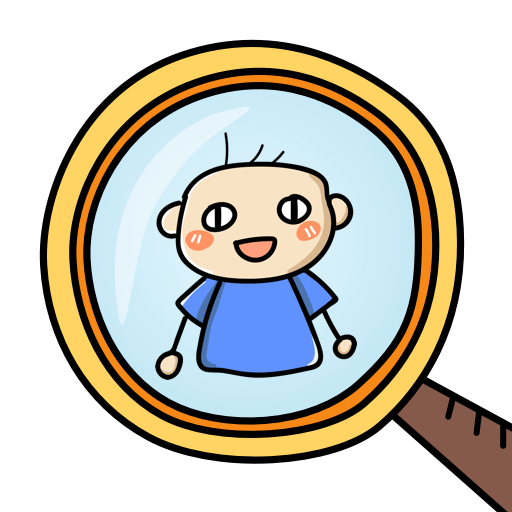Case Hunter: Brain funny Cases
Graj na PC z BlueStacks – Platforma gamingowa Android, która uzyskała zaufanie ponad 500 milionów graczy!
Strona zmodyfikowana w dniu: 21 gru 2023
Play Case Hunter: Brain funny Cases on PC
Under the glamorous surface, the city hiding all kinds of evil.
In order to help people restore the peace life, as a great detective you are obliged to do it!
Find out the truth, find the hidden clues, it's time to show your true wisdom!
Case Hunter is a highly-interactive game of investigation, A chic art style with hidden details to bring you the ultimate object-finding gameplay experience. Find the hidden items, use your analytical skills to detect the suspect's lies! If you love brain games, mind games, or some interesting detective games, maybe it's a great challenges for you!
Game Features:
1.Chic art style and superb bgm sound effects bring immersive game experience!
2.Challenge levels: normal case, murder case and more.
3.Multiple game part: Crime scene investigation, manage hotel, collect…,We have all challenges you like!
4.Find hidden objects, clue analysis, guessing reasoning, and case-closing!
5. idle hotel
There is always only one truth!
Can you complete the mission?
Zagraj w Case Hunter: Brain funny Cases na PC. To takie proste.
-
Pobierz i zainstaluj BlueStacks na PC
-
Zakończ pomyślnie ustawienie Google, aby otrzymać dostęp do sklepu Play, albo zrób to później.
-
Wyszukaj Case Hunter: Brain funny Cases w pasku wyszukiwania w prawym górnym rogu.
-
Kliknij, aby zainstalować Case Hunter: Brain funny Cases z wyników wyszukiwania
-
Ukończ pomyślnie rejestrację Google (jeśli krok 2 został pominięty) aby zainstalować Case Hunter: Brain funny Cases
-
Klinij w ikonę Case Hunter: Brain funny Cases na ekranie startowym, aby zacząć grę