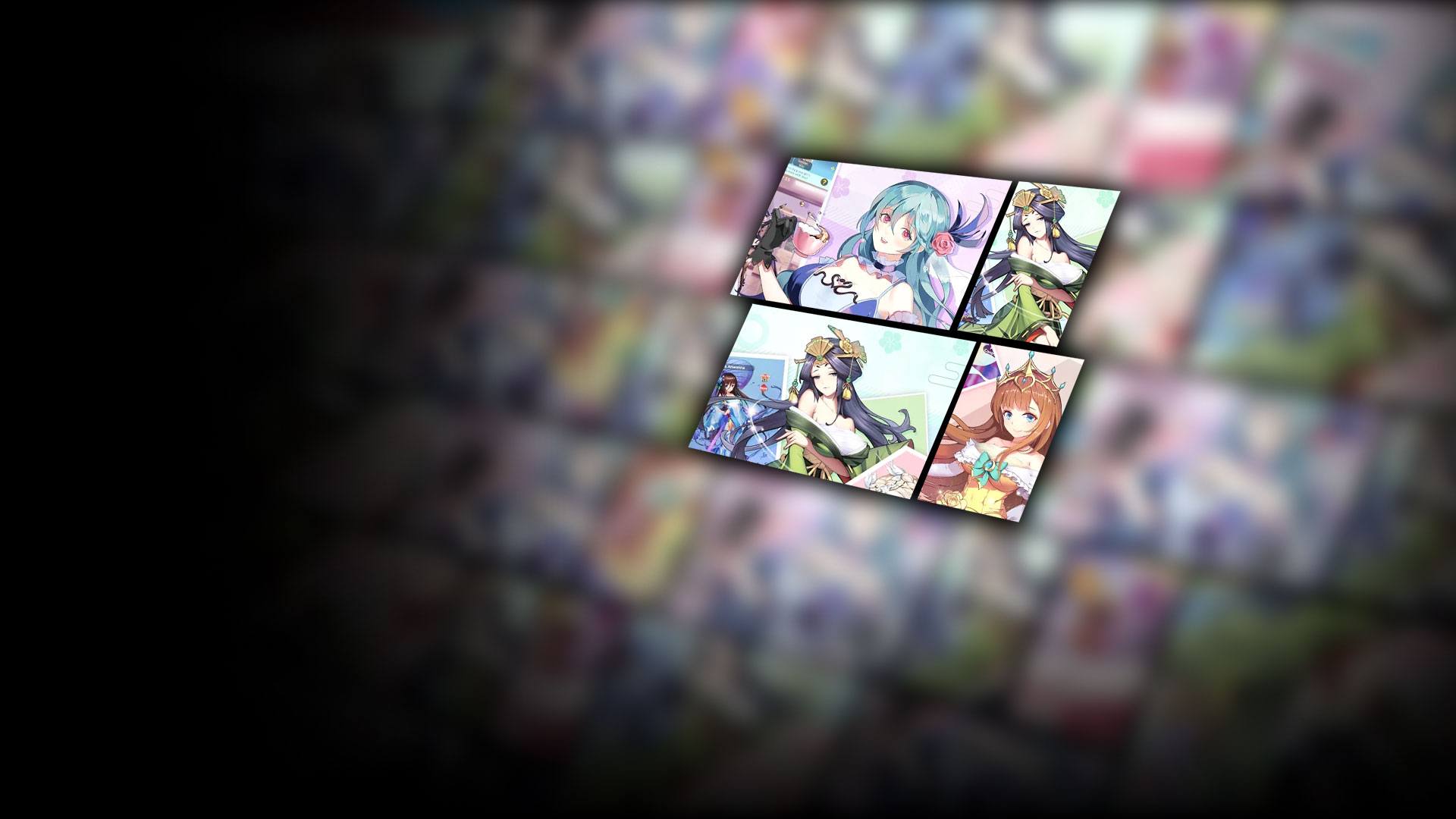

Lost in Paradise:Waifu Connect
Spiele auf dem PC mit BlueStacks - der Android-Gaming-Plattform, der über 500 Millionen Spieler vertrauen.
Seite geändert am: 23.03.2022
Play Lost in Paradise:Waifu Connect on PC
Lost in Paradise:Waifu Connect is a Role Playing game developed by EYOUGAME. BlueStacks app player is the best platform to experience this game on your PC or Mac for an immersive Android experience.
More than 300 gorgeous waifus are just waiting for you to make their day when you play Lost in Paradise:Waifu Connect on PC with BlueStacks. Meet the most stunning warriors representing nations all over the world, including beautiful princesses, gorgeous femme fatales, and more!
Recruit warriors to fight for you and establish eternal bonds with these beautiful babes. Experiment with different waifu combinations to unlock powerful synergies and maximize your damage-dealing capabilities in combat. Defeat opposing forces to rescue the lovely ladies they’ve captured. Create beautiful memories together, learn their hobbies and secrets, and fall in love!
As the head of your very own kingdom, there’s more to life than just fighting! You’ll have to build and maintain relationships with your favorite fighters, pursue love interests, raise your children, and handle national affairs.
Recruit the world’s most ravishing beauties and fight for a better future together!
Spiele Lost in Paradise:Waifu Connect auf dem PC. Der Einstieg ist einfach.
-
Lade BlueStacks herunter und installiere es auf deinem PC
-
Schließe die Google-Anmeldung ab, um auf den Play Store zuzugreifen, oder mache es später
-
Suche in der Suchleiste oben rechts nach Lost in Paradise:Waifu Connect
-
Klicke hier, um Lost in Paradise:Waifu Connect aus den Suchergebnissen zu installieren
-
Schließe die Google-Anmeldung ab (wenn du Schritt 2 übersprungen hast), um Lost in Paradise:Waifu Connect zu installieren.
-
Klicke auf dem Startbildschirm auf das Lost in Paradise:Waifu Connect Symbol, um mit dem Spielen zu beginnen



