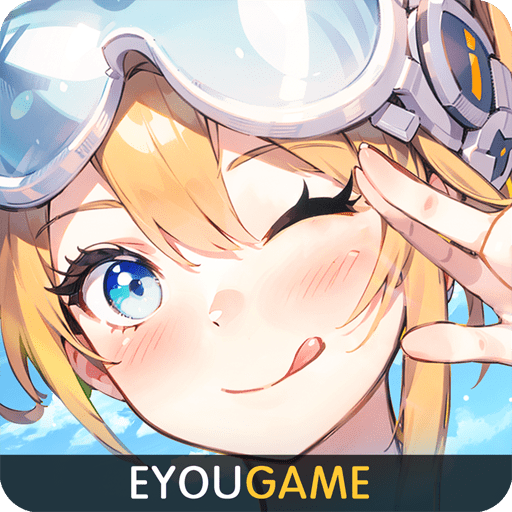Culinary Tour: Voyage
Spiele auf dem PC mit BlueStacks - der Android-Gaming-Plattform, der über 500 Millionen Spieler vertrauen.
Seite geändert am: 05.11.2024
Play Culinary Tour: Voyage on PC or Mac
Explore a whole new adventure with Culinary Tour: Voyage, a Role Playing game created by EYOUGAME(US). Experience great gameplay with BlueStacks, the most popular gaming platform to play Android games on your PC or Mac.
About the Game
In “Culinary Tour: Voyage,” from EYOUGAME(US), get ready for a delicious journey where legendary dishes come alive as vibrant food elves! This role playing game takes you through diverse cuisines, transforming meals into magical companions that accompany you on your epic adventure. Who knew cooking could be so thrilling?
Game Features
-
Food Personification Galore: Discover eight diverse cuisines with food elves that bring their unique flair and style to your team. It’s like having a feast come to life!
-
Casual Play, Rich Rewards: Whether you’re cooking online or taking it easy offline, the game lets you collect resources with ease. Why stress when you can browse yumalicious rewards effortlessly?
-
Simple Controls, Deep Strategy: Navigate your culinary quest with intuitive vertical screen controls. Want to feel like a culinary master? No problem—balance strategy while enjoying the simple joys of cooking.
Bring your culinary dreams to life with “Culinary Tour: Voyage.”
Spiele Culinary Tour: Voyage auf dem PC. Der Einstieg ist einfach.
-
Lade BlueStacks herunter und installiere es auf deinem PC
-
Schließe die Google-Anmeldung ab, um auf den Play Store zuzugreifen, oder mache es später
-
Suche in der Suchleiste oben rechts nach Culinary Tour: Voyage
-
Klicke hier, um Culinary Tour: Voyage aus den Suchergebnissen zu installieren
-
Schließe die Google-Anmeldung ab (wenn du Schritt 2 übersprungen hast), um Culinary Tour: Voyage zu installieren.
-
Klicke auf dem Startbildschirm auf das Culinary Tour: Voyage Symbol, um mit dem Spielen zu beginnen