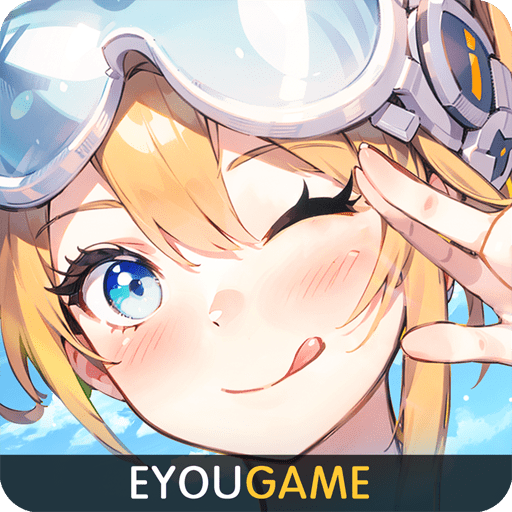Gaia Odyssey
Play on PC with BlueStacks – the Android Gaming Platform, trusted by 500M+ gamers.
Page Modified on: Aug 22, 2023
Play Gaia Odyssey on PC
Gaia Odyssey is the enchanting action role playing game developed by EYOUGAME(USS) for iOS and Android and released on July 24, 2020. Immerse yourself in a massive, magical world of action and intrigue in this rich action role playing title for mobile platforms. Become the hero of the story and save the kingdom from certain doom as you play through a rich, ARPG campaign filled with memorable characters, fearsome monsters, and challenging quests.
You are a spirited youth and the most gifted fighter in your entire kingdom. Embark on an unforgettable odyssey through danger-filled dungeons and perilous caves. Defeat powerful monsters, acquire epic weapons and gear, and meet friends and foes along the way.
Your adventure isn’t only about becoming the greatest fighter in the land. As you battle for honor and glory, you may just meet that perfect someone and fall in love! If you’re certain they’re the one, then take them to the Oath Hall where you can immortalize your love in front of all your friends and family.
Put together a look like no other with a variety of unique, eye-catching apparel. Customize every inch of your character: from your hairstyle and weapons to the boots on your feet.
Play Gaia Odyssey on PC. It’s easy to get started.
-
Download and install BlueStacks on your PC
-
Complete Google sign-in to access the Play Store, or do it later
-
Look for Gaia Odyssey in the search bar at the top right corner
-
Click to install Gaia Odyssey from the search results
-
Complete Google sign-in (if you skipped step 2) to install Gaia Odyssey
-
Click the Gaia Odyssey icon on the home screen to start playing