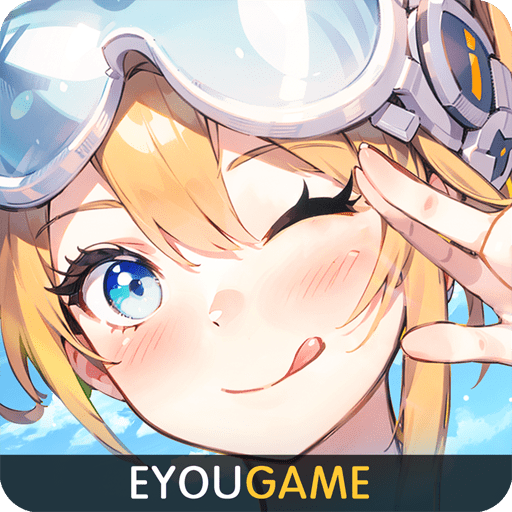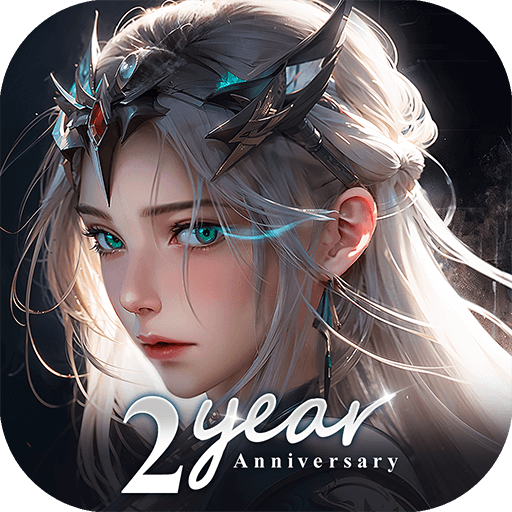
Mirage:Perfect Skyline
Play on PC with BlueStacks – the Android Gaming Platform, trusted by 500M+ gamers.
Page Modified on: Nov 28, 2023
Play Mirage:Perfect Skyline on PC
Mirage:Perfect Skyline is a Role Playing Game developed by EYOUGAME. BlueStacks app player is the best platform to play this Android Game on your PC or Mac for an immersive Android experience.
Download Mirage:Perfect Skyline on PC with BlueStacks and play your role in a never-ending celestial conflict between the heavens and hell. Craft a custom, unique character and choose your path. Will you be a god or a demon? The skies and the abyss are calling — the choice is yours alone to make…
Create a stunning virtual avatar using the advanced character creation system. Edit and customize every inch of your new character, from the style of their hair to the style of their boots. Pick from 8 unique classes, each with their own special roles and utility for the cause. No type is the strongest; choose the one that best suits your personal play style.
Travel through a breathtaking 3D fantasy world where magic lives. Mirage:Perfect Skyline looks spectacular thanks to a cutting-edge graphics engine that infuses detail and realism to every inch of this incredible universe. Explore this land from a bird’s-eye view thanks to the free flying mechanic, which allows you to soar over the trees.
Battle impressive monsters and beasts as you work to become the most powerful warrior of all. Then, take the fight online in the multiplayer arena, where the world’s best players come together to test their mettle. Take part in massive Cross-server Guild Wars.
Download Mirage:Perfect Skyline on PC with BlueStacks and unlock your hidden potential.
Play Mirage:Perfect Skyline on PC. It’s easy to get started.
-
Download and install BlueStacks on your PC
-
Complete Google sign-in to access the Play Store, or do it later
-
Look for Mirage:Perfect Skyline in the search bar at the top right corner
-
Click to install Mirage:Perfect Skyline from the search results
-
Complete Google sign-in (if you skipped step 2) to install Mirage:Perfect Skyline
-
Click the Mirage:Perfect Skyline icon on the home screen to start playing