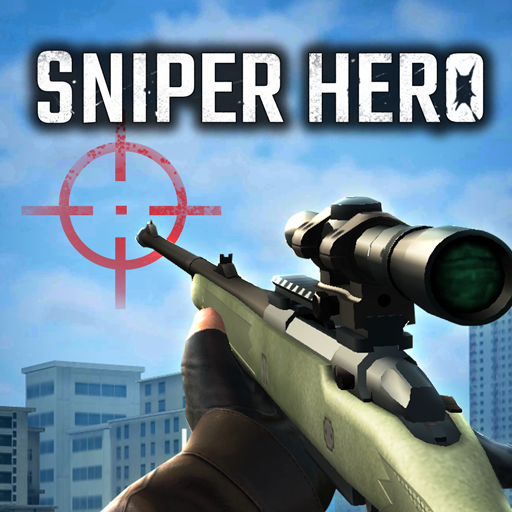Tap Music 3D
Spiele auf dem PC mit BlueStacks - der Android-Gaming-Plattform, der über 500 Millionen Spieler vertrauen.
Seite geändert am: 21.08.2023
Play Tap Music 3D on PC or Mac
Tap Music 3D is a Music game developed by Tap Lab. BlueStacks app player is the best platform to play this Android game on your PC or Mac for an immersive gaming experience.
If you’re a fan of rhythm games, then you should definitely try out the new Tap Music 3D! This fresh music game delivers a more exhilarating and entertaining way to relish your preferred songs.
With its recent incorporation of sliding and star buttons, the game has become more varied and stimulating. You can also take pleasure in weekly updates of trendy tunes from diverse genres, such as Pop, EDM, Rock, Trap, and Hip-hop. Every song boasts of its individual rank list, which means that you can engage in friendly competition with other players worldwide to gain the highest score.
Playing Tap Music 3D is simple! All you need to do is tap the balls and sliders in time with the music. The more precise and on-beat your clicks are, the higher your score climbs. Additionally, with its authentic music, which is concocted by independent music creators, you’re guaranteed to discover new songs that you’ll adore.
However, what really distinguishes Tap Music 3D from other music games is its sliding button! This inimitable feature presents a more demanding gameplay that is both entertaining and thrilling.
Download Tap Music 3D on PC with BlueStacks and see how high you can climb up the rank list.
Spiele Tap Music 3D auf dem PC. Der Einstieg ist einfach.
-
Lade BlueStacks herunter und installiere es auf deinem PC
-
Schließe die Google-Anmeldung ab, um auf den Play Store zuzugreifen, oder mache es später
-
Suche in der Suchleiste oben rechts nach Tap Music 3D
-
Klicke hier, um Tap Music 3D aus den Suchergebnissen zu installieren
-
Schließe die Google-Anmeldung ab (wenn du Schritt 2 übersprungen hast), um Tap Music 3D zu installieren.
-
Klicke auf dem Startbildschirm auf das Tap Music 3D Symbol, um mit dem Spielen zu beginnen