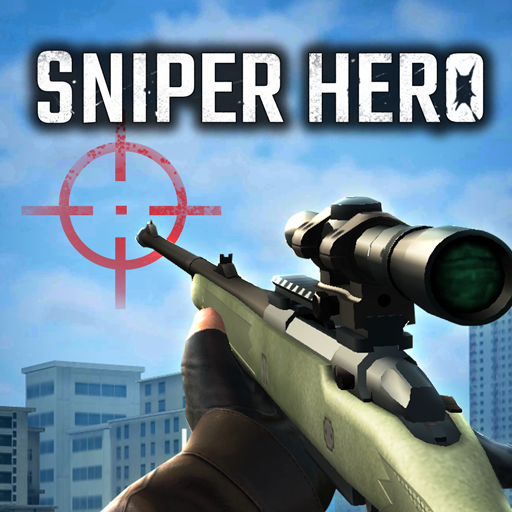Tap Music 3D
Juega en PC con BlueStacks: la plataforma de juegos Android, en la que confían más de 500 millones de jugadores.
Página modificada el: 21 ago 2023
Play Tap Music 3D on PC or Mac
Tap Music 3D is a Music game developed by Tap Lab. BlueStacks app player is the best platform to play this Android game on your PC or Mac for an immersive gaming experience.
If you’re a fan of rhythm games, then you should definitely try out the new Tap Music 3D! This fresh music game delivers a more exhilarating and entertaining way to relish your preferred songs.
With its recent incorporation of sliding and star buttons, the game has become more varied and stimulating. You can also take pleasure in weekly updates of trendy tunes from diverse genres, such as Pop, EDM, Rock, Trap, and Hip-hop. Every song boasts of its individual rank list, which means that you can engage in friendly competition with other players worldwide to gain the highest score.
Playing Tap Music 3D is simple! All you need to do is tap the balls and sliders in time with the music. The more precise and on-beat your clicks are, the higher your score climbs. Additionally, with its authentic music, which is concocted by independent music creators, you’re guaranteed to discover new songs that you’ll adore.
However, what really distinguishes Tap Music 3D from other music games is its sliding button! This inimitable feature presents a more demanding gameplay that is both entertaining and thrilling.
Download Tap Music 3D on PC with BlueStacks and see how high you can climb up the rank list.
Juega Tap Music 3D en la PC. Es fácil comenzar.
-
Descargue e instale BlueStacks en su PC
-
Complete el inicio de sesión de Google para acceder a Play Store, o hágalo más tarde
-
Busque Tap Music 3D en la barra de búsqueda en la esquina superior derecha
-
Haga clic para instalar Tap Music 3D desde los resultados de búsqueda
-
Complete el inicio de sesión de Google (si omitió el paso 2) para instalar Tap Music 3D
-
Haz clic en el ícono Tap Music 3D en la pantalla de inicio para comenzar a jugar