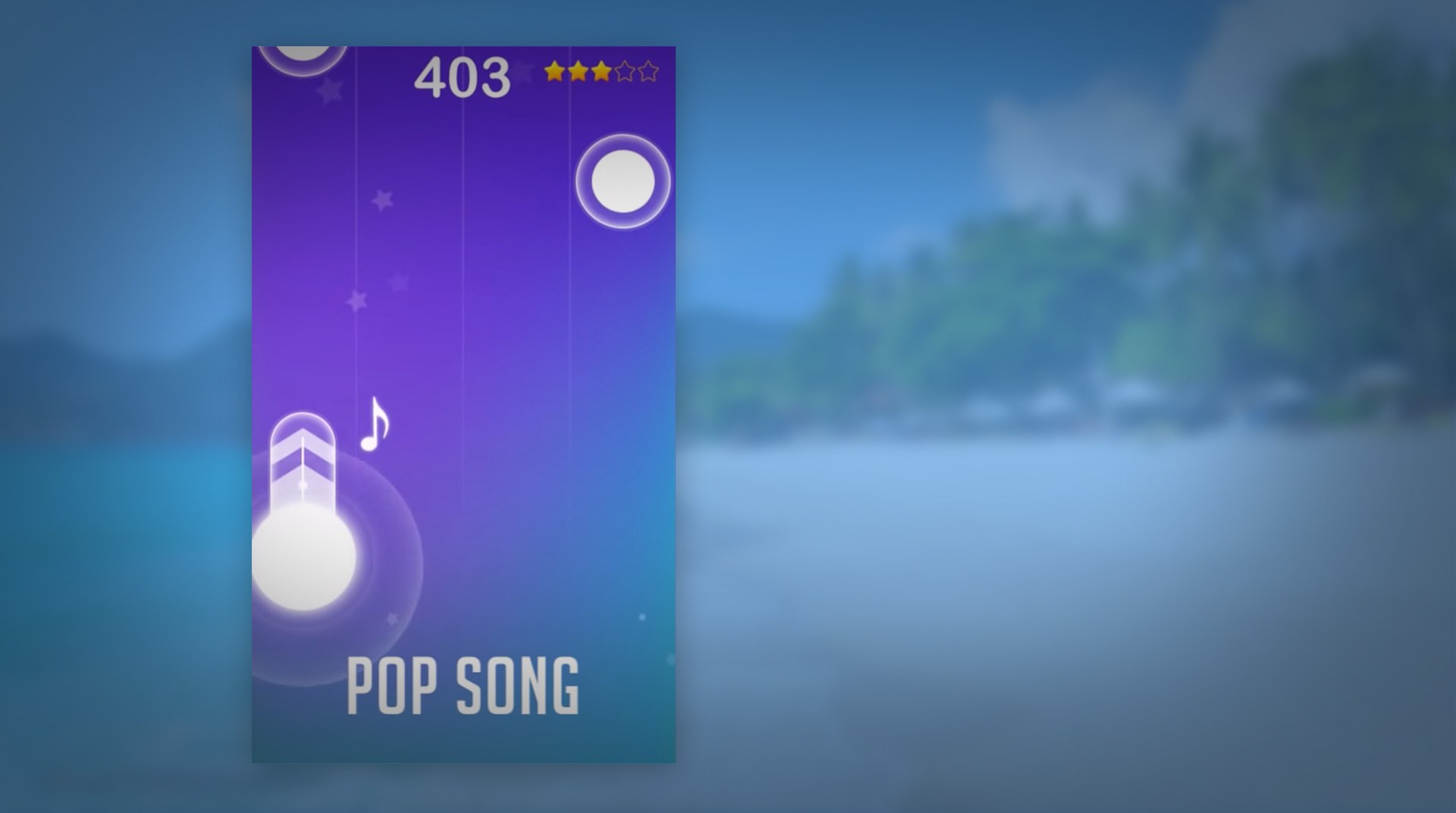

Dream Piano
Jouez sur PC avec BlueStacks - la plate-forme de jeu Android, approuvée par + 500M de joueurs.
Page Modifiée le: 13 sept. 2023
Play Dream Piano Tiles 2018 - Music Game on PC or Mac
Give your love for music an outlet with Dream Piano Tiles 2018: Music Game on Android, PC, and Mac. Listen to the music and feel the rhythm as colored tiles cascade down your computer screen. Sure, this is a pretty display to just zone out on, but that is not the point of the game.
Try to tap each colored tile in time with the music, much like you were trying to play the piano. Score points for tapping tiles perfectly in time with the music and see how far you can go in the music biz. Discover new music and even participate in weekly events to help choose what songs and music tracks get added next. Maybe you will see your favorite song next time you play Dream Piano Tiles 2018 on PC and Mac.
Jouez à Dream Piano sur PC. C'est facile de commencer.
-
Téléchargez et installez BlueStacks sur votre PC
-
Connectez-vous à Google pour accéder au Play Store ou faites-le plus tard
-
Recherchez Dream Piano dans la barre de recherche dans le coin supérieur droit
-
Cliquez pour installer Dream Piano à partir des résultats de la recherche
-
Connectez-vous à Google (si vous avez ignoré l'étape 2) pour installer Dream Piano
-
Cliquez sur l'icône Dream Piano sur l'écran d'accueil pour commencer à jouer




