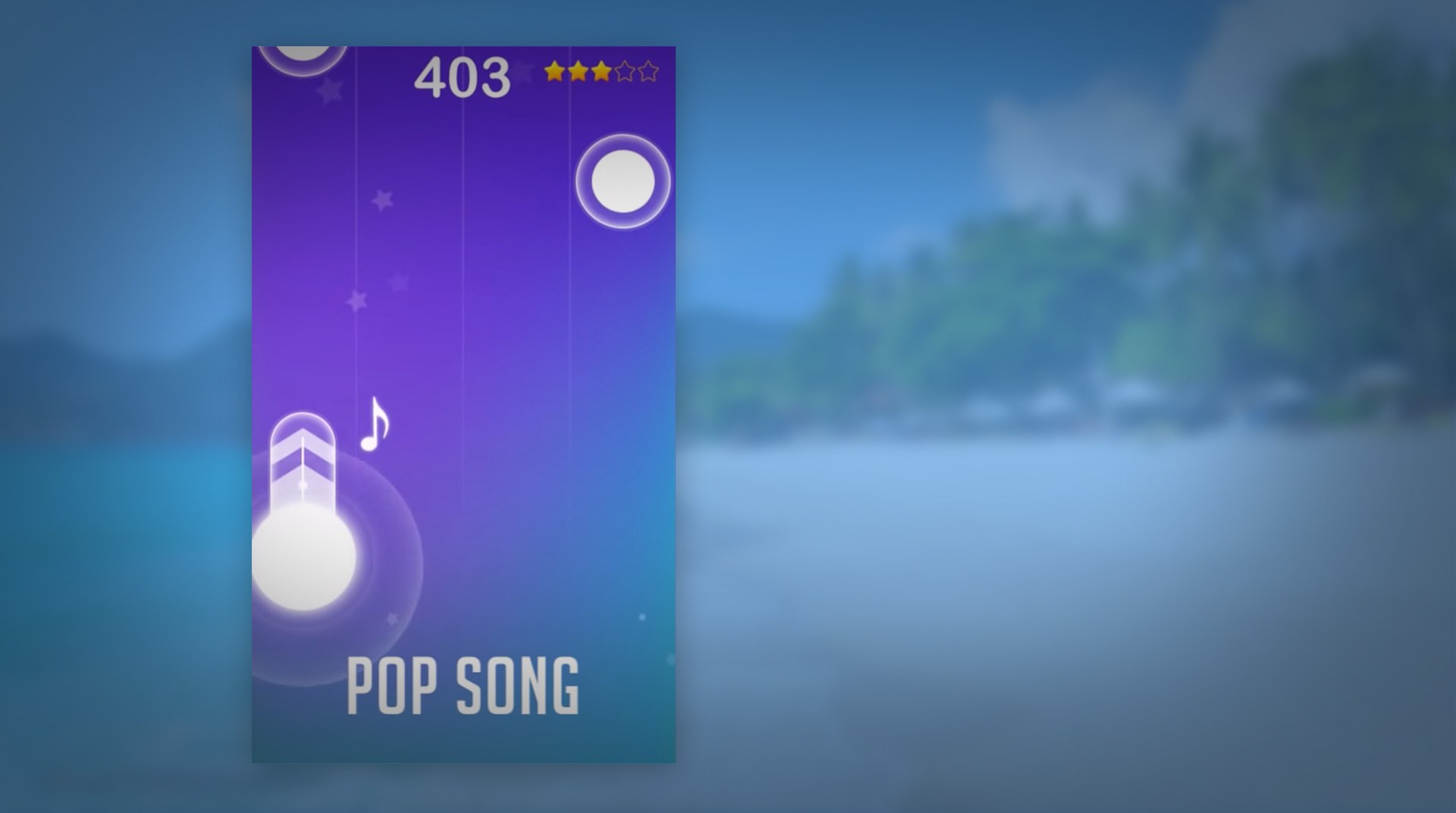

Dream Piano
Mainkan di PC dengan BlueStacks – platform Game-Game Android, dipercaya oleh lebih dari 500 juta gamer.
Halaman Dimodifikasi Aktif: 13 Sep 2023
Play Dream Piano Tiles 2018 - Music Game on PC or Mac
Give your love for music an outlet with Dream Piano Tiles 2018: Music Game on Android, PC, and Mac. Listen to the music and feel the rhythm as colored tiles cascade down your computer screen. Sure, this is a pretty display to just zone out on, but that is not the point of the game.
Try to tap each colored tile in time with the music, much like you were trying to play the piano. Score points for tapping tiles perfectly in time with the music and see how far you can go in the music biz. Discover new music and even participate in weekly events to help choose what songs and music tracks get added next. Maybe you will see your favorite song next time you play Dream Piano Tiles 2018 on PC and Mac.
Mainkan Dream Piano di PC Mudah saja memulainya.
-
Unduh dan pasang BlueStacks di PC kamu
-
Selesaikan proses masuk Google untuk mengakses Playstore atau lakukan nanti
-
Cari Dream Piano di bilah pencarian di pojok kanan atas
-
Klik untuk menginstal Dream Piano dari hasil pencarian
-
Selesaikan proses masuk Google (jika kamu melewati langkah 2) untuk menginstal Dream Piano
-
Klik ikon Dream Piano di layar home untuk membuka gamenya




