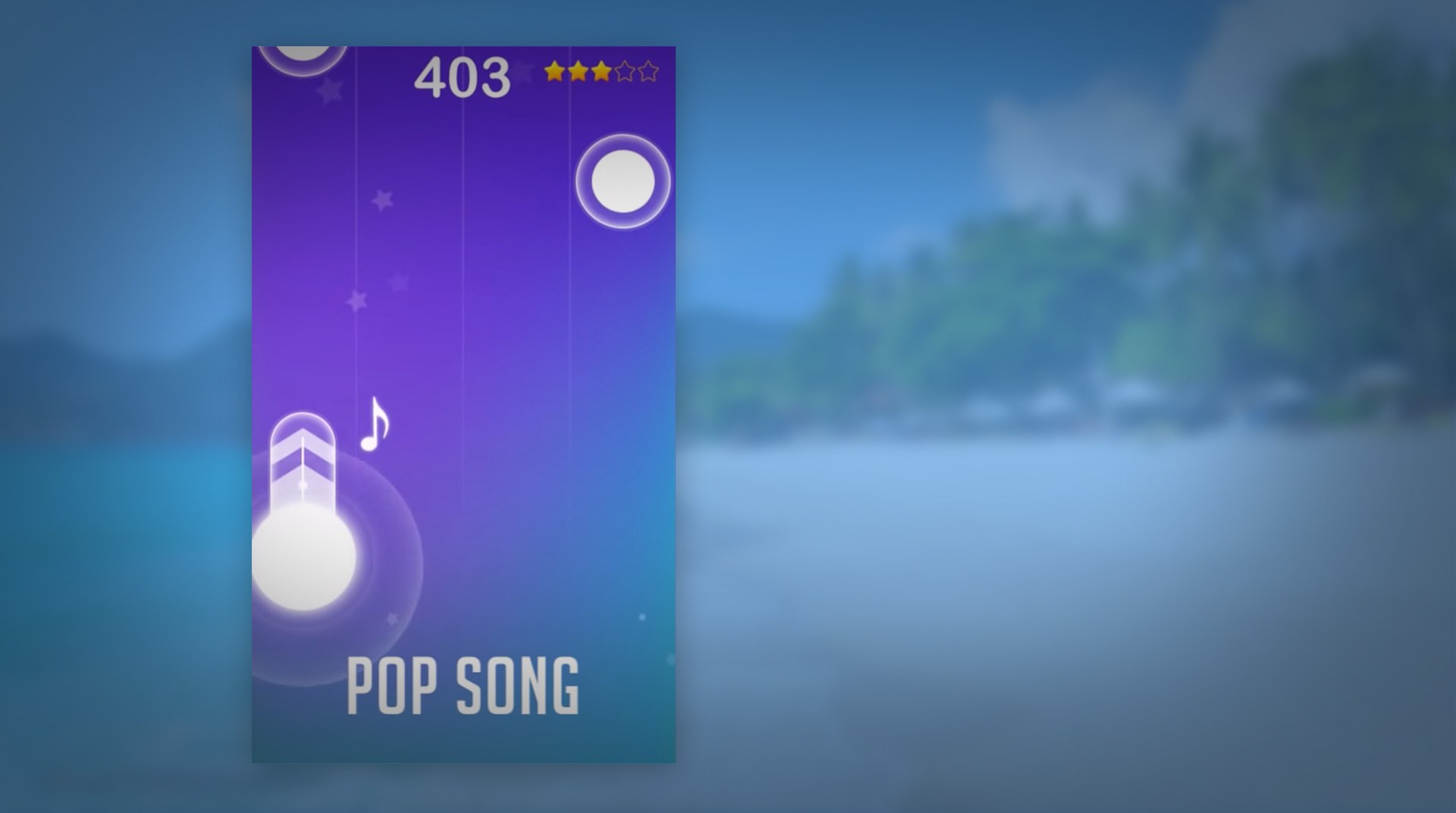

Dream Piano
Gioca su PC con BlueStacks: la piattaforma di gioco Android, considerata affidabile da oltre 500 milioni di giocatori.
Pagina modificata il: 13 set 2023
Play Dream Piano Tiles 2018 - Music Game on PC or Mac
Give your love for music an outlet with Dream Piano Tiles 2018: Music Game on Android, PC, and Mac. Listen to the music and feel the rhythm as colored tiles cascade down your computer screen. Sure, this is a pretty display to just zone out on, but that is not the point of the game.
Try to tap each colored tile in time with the music, much like you were trying to play the piano. Score points for tapping tiles perfectly in time with the music and see how far you can go in the music biz. Discover new music and even participate in weekly events to help choose what songs and music tracks get added next. Maybe you will see your favorite song next time you play Dream Piano Tiles 2018 on PC and Mac.
Gioca Dream Piano su PC. È facile iniziare.
-
Scarica e installa BlueStacks sul tuo PC
-
Completa l'accesso a Google per accedere al Play Store o eseguilo in un secondo momento
-
Cerca Dream Piano nella barra di ricerca nell'angolo in alto a destra
-
Fai clic per installare Dream Piano dai risultati della ricerca
-
Completa l'accesso a Google (se hai saltato il passaggio 2) per installare Dream Piano
-
Fai clic sull'icona Dream Piano nella schermata principale per iniziare a giocare




