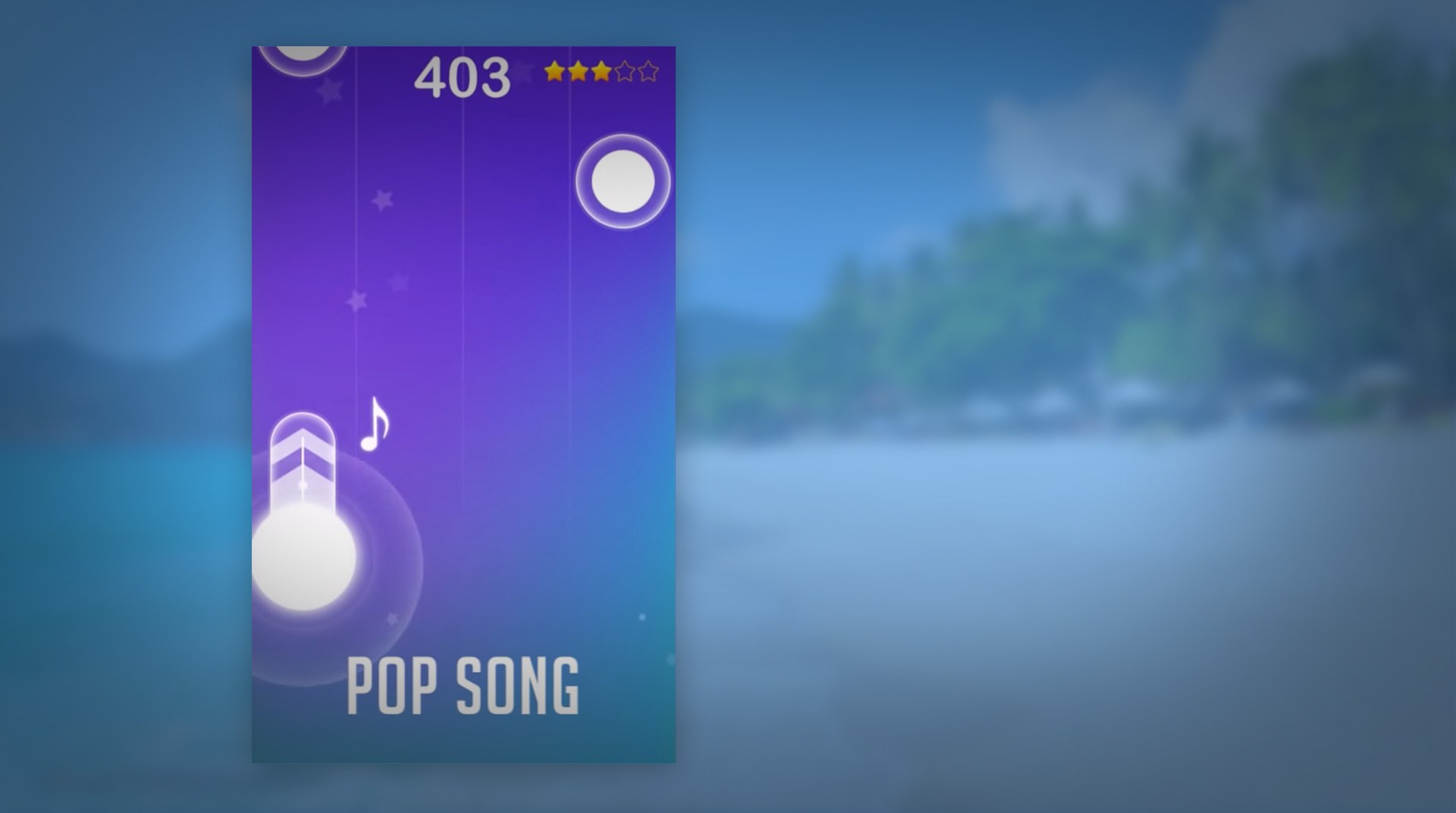

Dream Piano
Chơi trên PC với BlueStacks - Nền tảng chơi game Android, được hơn 500 triệu game thủ tin tưởng.
Trang đã được sửa đổi vào: Sep 13, 2023
Play Dream Piano Tiles 2018 - Music Game on PC or Mac
Give your love for music an outlet with Dream Piano Tiles 2018: Music Game on Android, PC, and Mac. Listen to the music and feel the rhythm as colored tiles cascade down your computer screen. Sure, this is a pretty display to just zone out on, but that is not the point of the game.
Try to tap each colored tile in time with the music, much like you were trying to play the piano. Score points for tapping tiles perfectly in time with the music and see how far you can go in the music biz. Discover new music and even participate in weekly events to help choose what songs and music tracks get added next. Maybe you will see your favorite song next time you play Dream Piano Tiles 2018 on PC and Mac.
Chơi Dream Piano trên PC. Rất dễ để bắt đầu
-
Tải và cài đặt BlueStacks trên máy của bạn
-
Hoàn tất đăng nhập vào Google để đến PlayStore, hoặc thực hiện sau
-
Tìm Dream Piano trên thanh tìm kiếm ở góc phải màn hình
-
Nhấn vào để cài đặt Dream Piano trong danh sách kết quả tìm kiếm
-
Hoàn tất đăng nhập Google (nếu bạn chưa làm bước 2) để cài đặt Dream Piano
-
Nhấn vào icon Dream Piano tại màn hình chính để bắt đầu chơi




