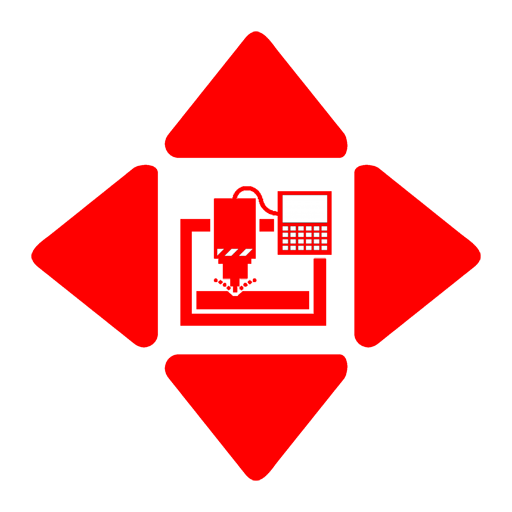このページには広告が含まれます

EZ-Builder Mobile
Educational | Synthiam Inc.
BlueStacksを使ってPCでプレイ - 5憶以上のユーザーが愛用している高機能Androidゲーミングプラットフォーム
Play EZ-Builder Mobile on PC
Control your robot from an Android or iOS mobile device, phone or tablet. EZ-Builder Mobile is the world's most versatile and powerful Mobile EZ-Robot Application that fits in your pocket. The mobile version of EZ-builder loads any project that has been created with EZ-Builder for Windows and has been saved to the EZ-Cloud.
Browse and download robot apps. Create and share your EZ-Robot apps with the world!
• Easy to Use Interface
• RoboScratch Programming
• Vision Tracking and Recognition
• Movement Controls - Servos, Roomba, Motors and More
• WiiMote Emulator
• Streaming Audio/Video
• Create Your Own Apps and Share With Others
• Autonomous Self-Navigation
• Customizable EZ-Script
• Free Updates Often with New Features
• And More!
Portable
• Take your ezrobot with you anywhere with the power of EZ-Builder on your mobile device.
Browse and download robot apps. Create and share your EZ-Robot apps with the world!
• Easy to Use Interface
• RoboScratch Programming
• Vision Tracking and Recognition
• Movement Controls - Servos, Roomba, Motors and More
• WiiMote Emulator
• Streaming Audio/Video
• Create Your Own Apps and Share With Others
• Autonomous Self-Navigation
• Customizable EZ-Script
• Free Updates Often with New Features
• And More!
Portable
• Take your ezrobot with you anywhere with the power of EZ-Builder on your mobile device.
EZ-Builder MobileをPCでプレイ
-
BlueStacksをダウンロードしてPCにインストールします。
-
GoogleにサインインしてGoogle Play ストアにアクセスします。(こちらの操作は後で行っても問題ありません)
-
右上の検索バーにEZ-Builder Mobileを入力して検索します。
-
クリックして検索結果からEZ-Builder Mobileをインストールします。
-
Googleサインインを完了してEZ-Builder Mobileをインストールします。※手順2を飛ばしていた場合
-
ホーム画面にてEZ-Builder Mobileのアイコンをクリックしてアプリを起動します。