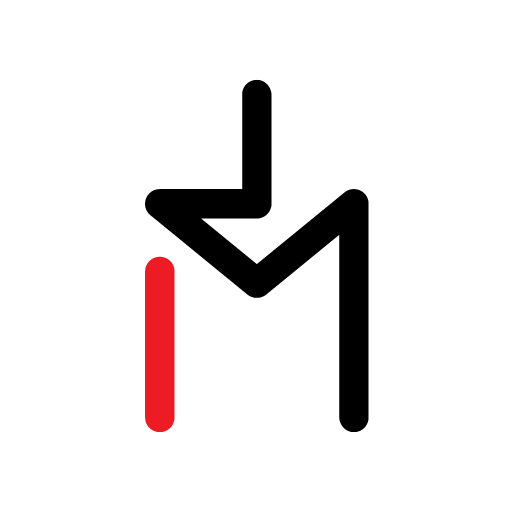このページには広告が含まれます

Ding TopUp:モバイルチャージ
通信 | Ding ezetop
BlueStacksを使ってPCでプレイ - 5憶以上のユーザーが愛用している高機能Androidゲーミングプラットフォーム
Play Ding Top-up: Mobile Recharge on PC
The Ding app allows you to top-up your own phone or send load to mobiles worldwide. Mobile phone credit is known by many different terms around the globe; top-up, recharge, load, airtime, refill and more. Whatever phone credit means to you, deliver it with Ding.
Top-up mobile phones worldwide
We provide top-up to the world’s largest mobile operators.
Ding supplies mobile recharge and load to over 500 networks worldwide, making Ding the leader in international mobile top-up.
With Ding, you can send top-up to over 140 countries.
Never run out of mobile top-up
Recharge your own phone or send load to a loved one from anywhere in the world. Just choose a contact, choose a top-up amount and pay. It’s really that easy. The Ding app allows you to safely store your payment details to make topping up as easy as possible.
The best value
The Ding app keeps you updated on exclusive bonuses and promotions from mobile networks.
We take the hassle out of paying for your mobile top-up with safe payment processing. Choose a payment method that suits you from PayPal, Visa, MasterCard, Diners and Discover. With safe payment services and a dedicated 24/7 support team, you can count on Ding to deliver your mobile recharge so you can always stay connected with your friends and family.
Top-up mobile phones worldwide
We provide top-up to the world’s largest mobile operators.
Ding supplies mobile recharge and load to over 500 networks worldwide, making Ding the leader in international mobile top-up.
With Ding, you can send top-up to over 140 countries.
Never run out of mobile top-up
Recharge your own phone or send load to a loved one from anywhere in the world. Just choose a contact, choose a top-up amount and pay. It’s really that easy. The Ding app allows you to safely store your payment details to make topping up as easy as possible.
The best value
The Ding app keeps you updated on exclusive bonuses and promotions from mobile networks.
We take the hassle out of paying for your mobile top-up with safe payment processing. Choose a payment method that suits you from PayPal, Visa, MasterCard, Diners and Discover. With safe payment services and a dedicated 24/7 support team, you can count on Ding to deliver your mobile recharge so you can always stay connected with your friends and family.
Ding TopUp:モバイルチャージをPCでプレイ
-
BlueStacksをダウンロードしてPCにインストールします。
-
GoogleにサインインしてGoogle Play ストアにアクセスします。(こちらの操作は後で行っても問題ありません)
-
右上の検索バーにDing TopUp:モバイルチャージを入力して検索します。
-
クリックして検索結果からDing TopUp:モバイルチャージをインストールします。
-
Googleサインインを完了してDing TopUp:モバイルチャージをインストールします。※手順2を飛ばしていた場合
-
ホーム画面にてDing TopUp:モバイルチャージのアイコンをクリックしてアプリを起動します。