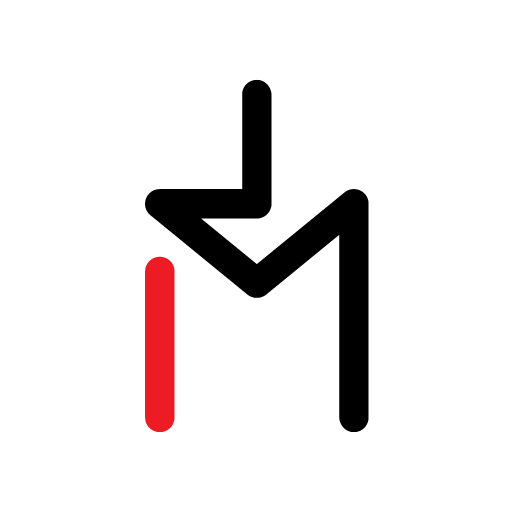Ding: Recargas de celular
Jogue no PC com BlueStacks - A Plataforma de Jogos Android, confiada por mais de 500 milhões de jogadores.
Página modificada em: 27 de novembro de 2019
Play Ding Top-up: Mobile Recharge on PC
Top-up mobile phones worldwide
We provide top-up to the world’s largest mobile operators.
Ding supplies mobile recharge and load to over 500 networks worldwide, making Ding the leader in international mobile top-up.
With Ding, you can send top-up to over 140 countries.
Never run out of mobile top-up
Recharge your own phone or send load to a loved one from anywhere in the world. Just choose a contact, choose a top-up amount and pay. It’s really that easy. The Ding app allows you to safely store your payment details to make topping up as easy as possible.
The best value
The Ding app keeps you updated on exclusive bonuses and promotions from mobile networks.
We take the hassle out of paying for your mobile top-up with safe payment processing. Choose a payment method that suits you from PayPal, Visa, MasterCard, Diners and Discover. With safe payment services and a dedicated 24/7 support team, you can count on Ding to deliver your mobile recharge so you can always stay connected with your friends and family.
Jogue Ding: Recargas de celular no PC. É fácil começar.
-
Baixe e instale o BlueStacks no seu PC
-
Conclua o login do Google para acessar a Play Store ou faça isso mais tarde
-
Procure por Ding: Recargas de celular na barra de pesquisa no canto superior direito
-
Clique para instalar Ding: Recargas de celular a partir dos resultados da pesquisa
-
Conclua o login do Google (caso você pulou a etapa 2) para instalar o Ding: Recargas de celular
-
Clique no ícone do Ding: Recargas de celular na tela inicial para começar a jogar