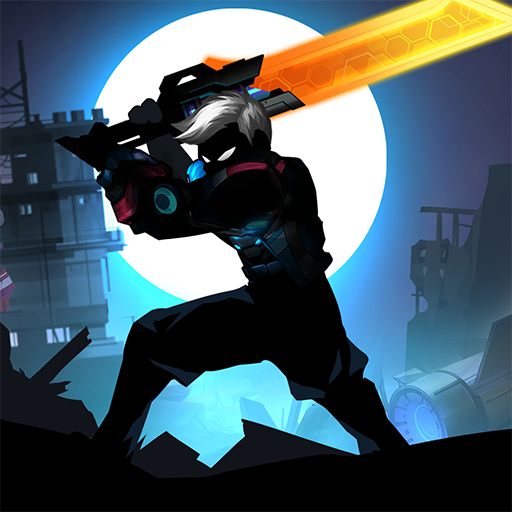Shadow Kingdom:Frontier War TD
Spiele auf dem PC mit BlueStacks - der Android-Gaming-Plattform, der über 500 Millionen Spieler vertrauen.
Seite geändert am: Mar 27, 2025
Play Shadow Kingdom:Frontier War TD on PC
Strategically place and upgrade a variety of towers, summon legendary heroes, and unleash devastating abilities to turn the tide of battle. Unlike traditional tower defense games, Shadow Kingdom: Frontier War TD also allows you to take direct control of a mighty Shadow Knight, engaging in fast-paced combat alongside your defenses. Your choices will shape the fate of the kingdom—will you stand victorious, or will the shadow swallow everything?
🔹 Key Features:
🔥 Dynamic Tower Defense & Action Combat – Strategize tower placements while fighting enemies in real time.
🏰 Upgrade & Customize – Strengthen towers, enhance hero skills, and unlock powerful abilities.
⚔️ Epic Hero Battles – Take control of the Shadow Knight and fight against waves of enemies.
🛡 Challenging Enemies & Boss Fights – Face diverse enemy types and massive bosses with unique tactics.
🌑 Dark Fantasy World – Explore stunning, hand-crafted environments filled with mystery and danger.
🎯 Strategic Depth – Experiment with different tower combinations and hero builds to find the ultimate defense.
The fate of the Shadow Kingdom is in your hands. Are you ready to fight the Frontier War and reclaim the land from the forces of darkness?
Spiele Shadow Kingdom:Frontier War TD auf dem PC. Der Einstieg ist einfach.
-
Lade BlueStacks herunter und installiere es auf deinem PC
-
Schließe die Google-Anmeldung ab, um auf den Play Store zuzugreifen, oder mache es später
-
Suche in der Suchleiste oben rechts nach Shadow Kingdom:Frontier War TD
-
Klicke hier, um Shadow Kingdom:Frontier War TD aus den Suchergebnissen zu installieren
-
Schließe die Google-Anmeldung ab (wenn du Schritt 2 übersprungen hast), um Shadow Kingdom:Frontier War TD zu installieren.
-
Klicke auf dem Startbildschirm auf das Shadow Kingdom:Frontier War TD Symbol, um mit dem Spielen zu beginnen