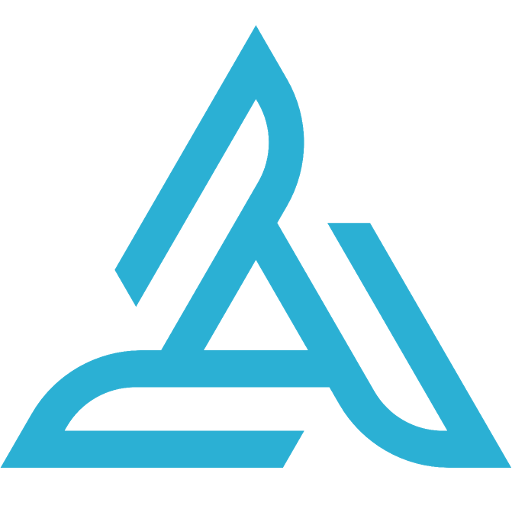Drone Firmware Flasher
Juega en PC con BlueStacks: la plataforma de juegos Android, en la que confían más de 500 millones de jugadores.
Página modificada el: 11 de diciembre de 2019
Play Drone Firmware Flasher on PC
Functions:
- update the firmware
- make full backup of the firmware
- restore full backup
- save/restore settings dump
Supported flight controller software:
- BETAFLIGHT
- BUTTERFLIGHT
- INAV
- CLEANFLIGHT
Tested with F1, F3, F4 and F7 flight controllers
CC3D is supported but not through main usb. You have to use external usb to serial adapter.
Requires USB host support and and USB OTG cable.
Flashing is only possible through USB OTG cable. Bluetooth is not supported.
Juega Drone Firmware Flasher en la PC. Es fácil comenzar.
-
Descargue e instale BlueStacks en su PC
-
Complete el inicio de sesión de Google para acceder a Play Store, o hágalo más tarde
-
Busque Drone Firmware Flasher en la barra de búsqueda en la esquina superior derecha
-
Haga clic para instalar Drone Firmware Flasher desde los resultados de búsqueda
-
Complete el inicio de sesión de Google (si omitió el paso 2) para instalar Drone Firmware Flasher
-
Haz clic en el ícono Drone Firmware Flasher en la pantalla de inicio para comenzar a jugar