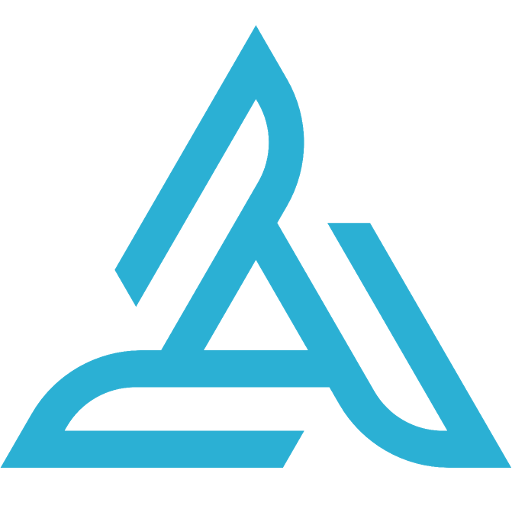このページには広告が含まれます

Drone Firmware Flasher
ツール | eziosoft
BlueStacksを使ってPCでプレイ - 5憶以上のユーザーが愛用している高機能Androidゲーミングプラットフォーム
Play Drone Firmware Flasher on PC
With DRONE FIRMWARE FLASHER your FPV quad will be always up to date. You can update it any time, anywhere without PC and race or fly acro. All you need is your phone and USB OTG cable.
Functions:
- update the firmware
- make full backup of the firmware
- restore full backup
- save/restore settings dump
Supported flight controller software:
- BETAFLIGHT
- BUTTERFLIGHT
- INAV
- CLEANFLIGHT
Tested with F1, F3, F4 and F7 flight controllers
CC3D is supported but not through main usb. You have to use external usb to serial adapter.
Requires USB host support and and USB OTG cable.
Flashing is only possible through USB OTG cable. Bluetooth is not supported.
Functions:
- update the firmware
- make full backup of the firmware
- restore full backup
- save/restore settings dump
Supported flight controller software:
- BETAFLIGHT
- BUTTERFLIGHT
- INAV
- CLEANFLIGHT
Tested with F1, F3, F4 and F7 flight controllers
CC3D is supported but not through main usb. You have to use external usb to serial adapter.
Requires USB host support and and USB OTG cable.
Flashing is only possible through USB OTG cable. Bluetooth is not supported.
Drone Firmware FlasherをPCでプレイ
-
BlueStacksをダウンロードしてPCにインストールします。
-
GoogleにサインインしてGoogle Play ストアにアクセスします。(こちらの操作は後で行っても問題ありません)
-
右上の検索バーにDrone Firmware Flasherを入力して検索します。
-
クリックして検索結果からDrone Firmware Flasherをインストールします。
-
Googleサインインを完了してDrone Firmware Flasherをインストールします。※手順2を飛ばしていた場合
-
ホーム画面にてDrone Firmware Flasherのアイコンをクリックしてアプリを起動します。