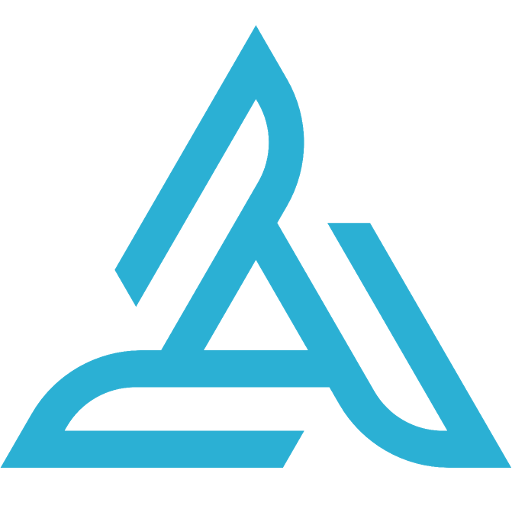Drone Firmware Flasher
도구 | eziosoft
5억명 이상의 게이머가 신뢰하는 안드로이드 게임 플랫폼 BlueStacks으로 PC에서 플레이하세요.
Play Drone Firmware Flasher on PC
With DRONE FIRMWARE FLASHER your FPV quad will be always up to date. You can update it any time, anywhere without PC and race or fly acro. All you need is your phone and USB OTG cable.
Functions:
- update the firmware
- make full backup of the firmware
- restore full backup
- save/restore settings dump
Supported flight controller software:
- BETAFLIGHT
- BUTTERFLIGHT
- INAV
- CLEANFLIGHT
Tested with F1, F3, F4 and F7 flight controllers
CC3D is supported but not through main usb. You have to use external usb to serial adapter.
Requires USB host support and and USB OTG cable.
Flashing is only possible through USB OTG cable. Bluetooth is not supported.
Functions:
- update the firmware
- make full backup of the firmware
- restore full backup
- save/restore settings dump
Supported flight controller software:
- BETAFLIGHT
- BUTTERFLIGHT
- INAV
- CLEANFLIGHT
Tested with F1, F3, F4 and F7 flight controllers
CC3D is supported but not through main usb. You have to use external usb to serial adapter.
Requires USB host support and and USB OTG cable.
Flashing is only possible through USB OTG cable. Bluetooth is not supported.
PC에서 Drone Firmware Flasher 플레이해보세요.
-
BlueStacks 다운로드하고 설치
-
Google Play 스토어에 로그인 하기(나중에 진행가능)
-
오른쪽 상단 코너에 Drone Firmware Flasher 검색
-
검색 결과 중 Drone Firmware Flasher 선택하여 설치
-
구글 로그인 진행(만약 2단계를 지나갔을 경우) 후 Drone Firmware Flasher 설치
-
메인 홈화면에서 Drone Firmware Flasher 선택하여 실행