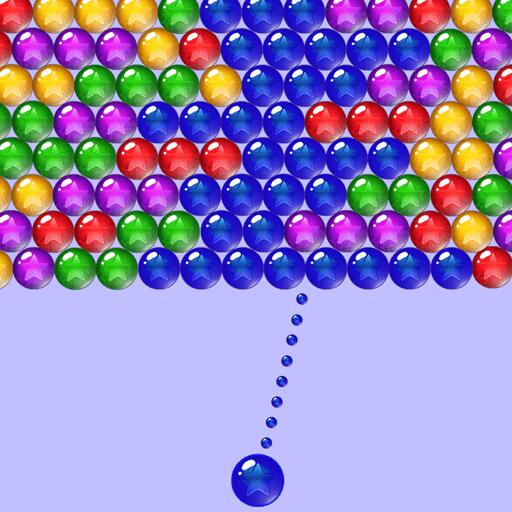Bubble Candy
Spiele auf dem PC mit BlueStacks - der Android-Gaming-Plattform, der über 500 Millionen Spieler vertrauen.
Seite geändert am: 4. September 2017
Play Bubble Candy on PC
Aim fire and match colors to pop and drop your way to victory!
Download Bubble Candy now for free and play with your friends to see who can get the highest score!
☆☆☆☆☆ Highlighted New Features ☆☆☆☆☆
★ Enchanting graphics with cute buddies and sweet candies!
★ Innovative game modes that you have never experienced before!
★ Unique power-ups designed for those tough levels!
★ Hundreds of well-designed free levels! Free levels and game modes will be added regularly!
★ Facebook connected, easy to sync progress on different devices.
★ Easy and fun to play, yet challenging to fully master!
☆☆☆☆☆ How to Play ☆☆☆☆☆
★ Throw bubbles and match colors to pop.
★ Unlock powerful boosters to help with challenging levels!
★ Less bubbles you use to complete a level, higher score you'll get.
★ Bubble Candy is completely free to play but some in-game items may require payment.
Like Ezjoy on facebook fan page to get the latest news!
www.facebook.com/ezjoygame/
Spiele Bubble Candy auf dem PC. Der Einstieg ist einfach.
-
Lade BlueStacks herunter und installiere es auf deinem PC
-
Schließe die Google-Anmeldung ab, um auf den Play Store zuzugreifen, oder mache es später
-
Suche in der Suchleiste oben rechts nach Bubble Candy
-
Klicke hier, um Bubble Candy aus den Suchergebnissen zu installieren
-
Schließe die Google-Anmeldung ab (wenn du Schritt 2 übersprungen hast), um Bubble Candy zu installieren.
-
Klicke auf dem Startbildschirm auf das Bubble Candy Symbol, um mit dem Spielen zu beginnen