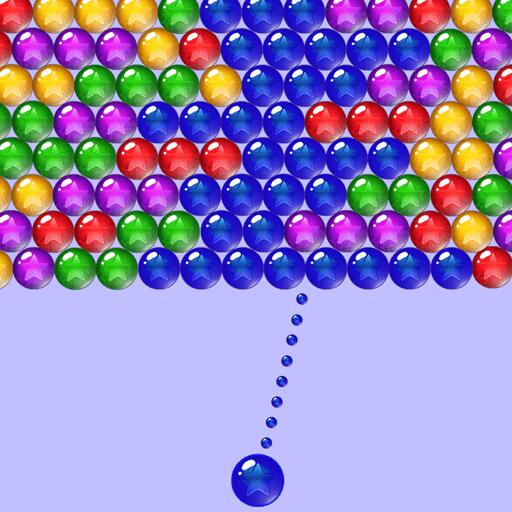Bubble Candy
Play on PC with BlueStacks – the Android Gaming Platform, trusted by 500M+ gamers.
Page Modified on: September 4, 2017
Play Bubble Candy on PC
Aim fire and match colors to pop and drop your way to victory!
Download Bubble Candy now for free and play with your friends to see who can get the highest score!
☆☆☆☆☆ Highlighted New Features ☆☆☆☆☆
★ Enchanting graphics with cute buddies and sweet candies!
★ Innovative game modes that you have never experienced before!
★ Unique power-ups designed for those tough levels!
★ Hundreds of well-designed free levels! Free levels and game modes will be added regularly!
★ Facebook connected, easy to sync progress on different devices.
★ Easy and fun to play, yet challenging to fully master!
☆☆☆☆☆ How to Play ☆☆☆☆☆
★ Throw bubbles and match colors to pop.
★ Unlock powerful boosters to help with challenging levels!
★ Less bubbles you use to complete a level, higher score you'll get.
★ Bubble Candy is completely free to play but some in-game items may require payment.
Like Ezjoy on facebook fan page to get the latest news!
www.facebook.com/ezjoygame/
Play Bubble Candy on PC. It’s easy to get started.
-
Download and install BlueStacks on your PC
-
Complete Google sign-in to access the Play Store, or do it later
-
Look for Bubble Candy in the search bar at the top right corner
-
Click to install Bubble Candy from the search results
-
Complete Google sign-in (if you skipped step 2) to install Bubble Candy
-
Click the Bubble Candy icon on the home screen to start playing