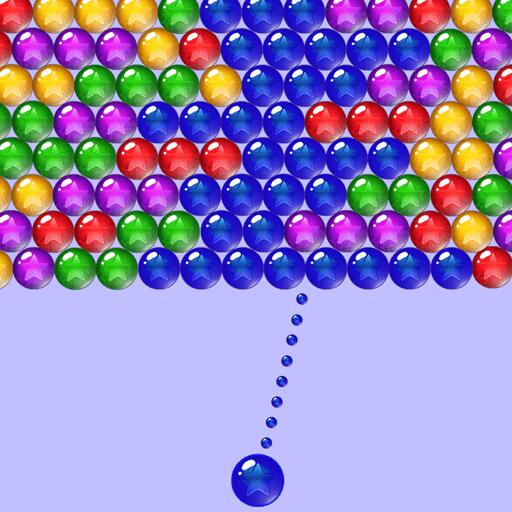このページには広告が含まれます

Bubble Candy
Casual | Ezjoy
BlueStacksを使ってPCでプレイ - 5憶以上のユーザーが愛用している高機能Androidゲーミングプラットフォーム
Play Bubble Candy on PC
Bubble Candy is a sweet pop puzzle from the makers of Garden Mania and Ice Crush!
Aim fire and match colors to pop and drop your way to victory!
Download Bubble Candy now for free and play with your friends to see who can get the highest score!
☆☆☆☆☆ Highlighted New Features ☆☆☆☆☆
★ Enchanting graphics with cute buddies and sweet candies!
★ Innovative game modes that you have never experienced before!
★ Unique power-ups designed for those tough levels!
★ Hundreds of well-designed free levels! Free levels and game modes will be added regularly!
★ Facebook connected, easy to sync progress on different devices.
★ Easy and fun to play, yet challenging to fully master!
☆☆☆☆☆ How to Play ☆☆☆☆☆
★ Throw bubbles and match colors to pop.
★ Unlock powerful boosters to help with challenging levels!
★ Less bubbles you use to complete a level, higher score you'll get.
★ Bubble Candy is completely free to play but some in-game items may require payment.
Like Ezjoy on facebook fan page to get the latest news!
www.facebook.com/ezjoygame/
Aim fire and match colors to pop and drop your way to victory!
Download Bubble Candy now for free and play with your friends to see who can get the highest score!
☆☆☆☆☆ Highlighted New Features ☆☆☆☆☆
★ Enchanting graphics with cute buddies and sweet candies!
★ Innovative game modes that you have never experienced before!
★ Unique power-ups designed for those tough levels!
★ Hundreds of well-designed free levels! Free levels and game modes will be added regularly!
★ Facebook connected, easy to sync progress on different devices.
★ Easy and fun to play, yet challenging to fully master!
☆☆☆☆☆ How to Play ☆☆☆☆☆
★ Throw bubbles and match colors to pop.
★ Unlock powerful boosters to help with challenging levels!
★ Less bubbles you use to complete a level, higher score you'll get.
★ Bubble Candy is completely free to play but some in-game items may require payment.
Like Ezjoy on facebook fan page to get the latest news!
www.facebook.com/ezjoygame/
Bubble CandyをPCでプレイ
-
BlueStacksをダウンロードしてPCにインストールします。
-
GoogleにサインインしてGoogle Play ストアにアクセスします。(こちらの操作は後で行っても問題ありません)
-
右上の検索バーにBubble Candyを入力して検索します。
-
クリックして検索結果からBubble Candyをインストールします。
-
Googleサインインを完了してBubble Candyをインストールします。※手順2を飛ばしていた場合
-
ホーム画面にてBubble Candyのアイコンをクリックしてアプリを起動します。