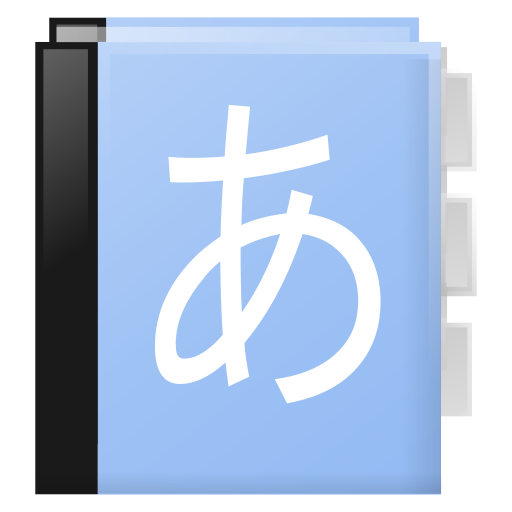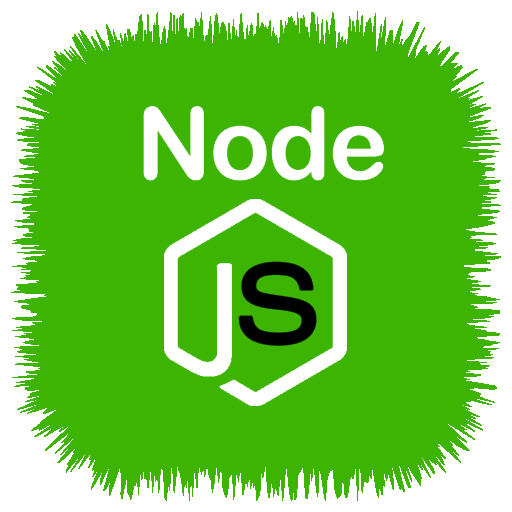이지뷰어 - 만화/소설/텍스트/PDF뷰어 (구형기종 지원버전)
Chơi trên PC với BlueStacks - Nền tảng chơi game Android, được hơn 500 triệu game thủ tin tưởng.
Trang đã được sửa đổi vào: 25 tháng 2, 2020
Play EasyViewer Red-Comics/PDF Viewer(for Older model) on PC
★ Features
✔️ Everything is automatic.
Automatically determine images and divide them into chapters 1 or 2 or show them in webtoon mode.
Depending on the image, there is no inconvenience in continuously changing the segmentation mode.
✔️ Execute one touch
You do not need to touch several times to change a particular function or setting.
It is convenient to operate the function with minimal touch.
✔️ Faster
A 100 megabyte text document can also be loaded at a fast rate.
Changing the font size/interval does not work.
✔️ E-book Mode Support
You can read e-books (EPUB,CBZ,CBR) right away and view them two pages on a single screen like a paper book.
✔️ FTP, SFTP, SMB, Dropbox, Google Drive, WebDAV supported
■ Text Viewer
- Supports TTS reading function.
(Press Speaker button in Text Viewer mode)
- Search function is supported. (You can search by file name, contents)
- Supports various encoding formats (Combination, Complete, Unicode, UTF-8, etc.)
- Fast speed (documents over tens of megabytes will work smoothly)
- E-book support (EPUB, CBZ)
- Open compressed text file (zip, 7z): You can open it without decompressing it.
- Change the fonts (Myeongjo, Gothic, Paper), size / line spacing / letter spacing / left / right margin / top / bottom margin adjustment
- Change background color
- Left margin removal, left / right alignment function
■ Image Viewer
- Supports various image formats (jpg, png, bmp, gif, pic, zip, 7z, cbz,
- Open compressed image (zip, 7z, rar, cbz, cbr): You can open it without opening compression.
- PDF file support: Fast and smooth viewing.
- Support split, auto split, view direction (left -> right, right -> left)
When set to auto split mode, images are automatically judged and divided into 1 or 2 chapters.
- Webtoon view support: Vertical long images can be viewed conveniently.
* Other
You need file read / write permissions to read novels / comics. (necessary)
Please leave a comment on http://ezne.tistory.com if you find it inconvenient or need improvement.
Chơi 이지뷰어 - 만화/소설/텍스트/PDF뷰어 (구형기종 지원버전) trên PC. Rất dễ để bắt đầu
-
Tải và cài đặt BlueStacks trên máy của bạn
-
Hoàn tất đăng nhập vào Google để đến PlayStore, hoặc thực hiện sau
-
Tìm 이지뷰어 - 만화/소설/텍스트/PDF뷰어 (구형기종 지원버전) trên thanh tìm kiếm ở góc phải màn hình
-
Nhấn vào để cài đặt 이지뷰어 - 만화/소설/텍스트/PDF뷰어 (구형기종 지원버전) trong danh sách kết quả tìm kiếm
-
Hoàn tất đăng nhập Google (nếu bạn chưa làm bước 2) để cài đặt 이지뷰어 - 만화/소설/텍스트/PDF뷰어 (구형기종 지원버전)
-
Nhấn vào icon 이지뷰어 - 만화/소설/텍스트/PDF뷰어 (구형기종 지원버전) tại màn hình chính để bắt đầu chơi