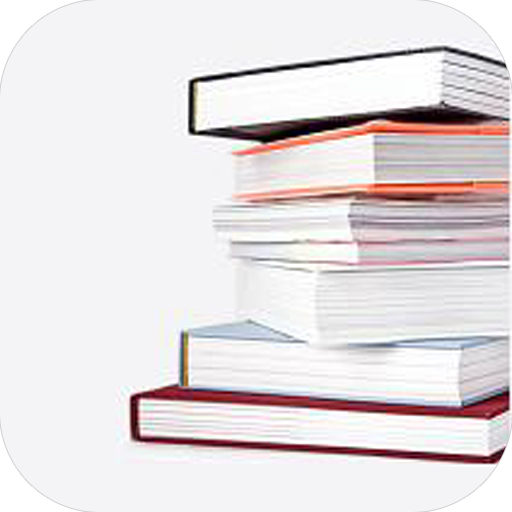미니뷰어-EPUB/소설/텍스트/루비/후리가나 뷰어,이지뷰어
라이프스타일 | cherie Soft
5억명 이상의 게이머가 신뢰하는 안드로이드 게임 플랫폼 BlueStacks으로 PC에서 플레이하세요.
Play Mini viewer - EPUB, novel, text, Furigana viewer on PC
🔹 The Mini Viewer has no function limitation at all. 🔹
💎 Features
✔️ Everything is automatic.
The image is automatically judged and divided into 1 or 2 sheets, or displayed in webtoon mode.
There is no inconvenience to constantly change the split mode according to the image.
✔️ One touch run
There is no need to touch several times to change a specific function or setting.
It is convenient to be able to operate function with minimal touch.
✔️ Fast speed
Load 100 mega text documents at high speed.
✔️ Full support of e-books
E-books (EPUB, CBZ, CBR) can be read immediately, and two pages on a screen like a paper book are convenient.
Not only the text but also the image is displayed properly.
✔️ FTP, SFTP, SMB, Dropbox, Google Drive, WebDAV supported
✔️ Unlimited archive support
It supports not only double archives but also compressed archives of compressed archives.
Also, it provides more convenient by providing folder view function to navigate inside compressed file.
✔️ Shortcut support
Register the document you are viewing as a shortcut icon on the home screen, so you can read it anywhere anytime.
📚 text viewer
- 2 page split output
(2 pages are shown on one screen like a paper book)
- Support to read by TTS
(Press the speaker button in text viewer mode)
- Furigana (ruby) support
Supports Japanese-language Furigana.
- Easily search by file name or content
- Support for various encoding formats (combination type, completion type, Unicode, UTF-8, etc.)
- Load dozens of mega documents faster
- E-book support (EPUB, CBZ, CBR)
- Open compressed text file (zip, 7z, rar, arj)
- Font / size / line spacing / letter spacing / left / right margin
- Left margin removal, left and right alignment
- User image background support
* Other
You need file read / write permissions to read novels / comics. (necessary)
Please leave a comment on http://ezne.tistory.com if you find it inconvenient or need improvement.
💎 Features
✔️ Everything is automatic.
The image is automatically judged and divided into 1 or 2 sheets, or displayed in webtoon mode.
There is no inconvenience to constantly change the split mode according to the image.
✔️ One touch run
There is no need to touch several times to change a specific function or setting.
It is convenient to be able to operate function with minimal touch.
✔️ Fast speed
Load 100 mega text documents at high speed.
✔️ Full support of e-books
E-books (EPUB, CBZ, CBR) can be read immediately, and two pages on a screen like a paper book are convenient.
Not only the text but also the image is displayed properly.
✔️ FTP, SFTP, SMB, Dropbox, Google Drive, WebDAV supported
✔️ Unlimited archive support
It supports not only double archives but also compressed archives of compressed archives.
Also, it provides more convenient by providing folder view function to navigate inside compressed file.
✔️ Shortcut support
Register the document you are viewing as a shortcut icon on the home screen, so you can read it anywhere anytime.
📚 text viewer
- 2 page split output
(2 pages are shown on one screen like a paper book)
- Support to read by TTS
(Press the speaker button in text viewer mode)
- Furigana (ruby) support
Supports Japanese-language Furigana.
- Easily search by file name or content
- Support for various encoding formats (combination type, completion type, Unicode, UTF-8, etc.)
- Load dozens of mega documents faster
- E-book support (EPUB, CBZ, CBR)
- Open compressed text file (zip, 7z, rar, arj)
- Font / size / line spacing / letter spacing / left / right margin
- Left margin removal, left and right alignment
- User image background support
* Other
You need file read / write permissions to read novels / comics. (necessary)
Please leave a comment on http://ezne.tistory.com if you find it inconvenient or need improvement.
PC에서 미니뷰어-EPUB/소설/텍스트/루비/후리가나 뷰어,이지뷰어 플레이해보세요.
-
BlueStacks 다운로드하고 설치
-
Google Play 스토어에 로그인 하기(나중에 진행가능)
-
오른쪽 상단 코너에 미니뷰어-EPUB/소설/텍스트/루비/후리가나 뷰어,이지뷰어 검색
-
검색 결과 중 미니뷰어-EPUB/소설/텍스트/루비/후리가나 뷰어,이지뷰어 선택하여 설치
-
구글 로그인 진행(만약 2단계를 지나갔을 경우) 후 미니뷰어-EPUB/소설/텍스트/루비/후리가나 뷰어,이지뷰어 설치
-
메인 홈화면에서 미니뷰어-EPUB/소설/텍스트/루비/후리가나 뷰어,이지뷰어 선택하여 실행