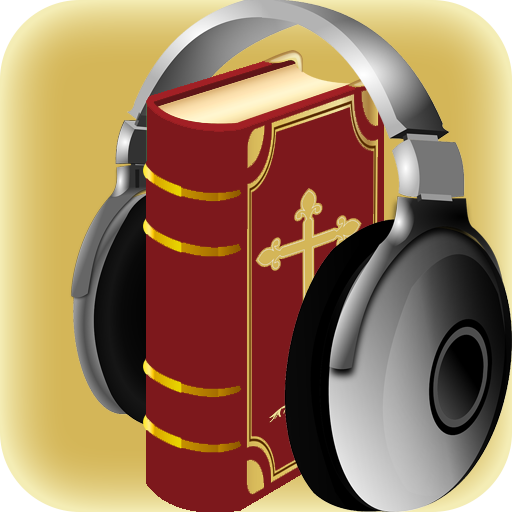Holy Bible Companion
Play on PC with BlueStacks – the Android Gaming Platform, trusted by 500M+ gamers.
Page Modified on: November 19, 2019
Play Holy Bible Companion on PC
This Bible App contains the written Word of God in multiple version formats, and multiple languages such as English, French, Creole, and Spanish.
A daily devotional to keep you grounded in the word.
When I use the other Bible Apps, I always felt something was missing. I have developed this App to be easy to use. it gives you the abilities to save your favorite verses. Continue your reading where you left off. Instant Verse, to activate your reading interest. and more features to come.
The following Bible versions are included in the App.
* King James Version (KJV)
* New King James Version (NKJV)
* American Standard Version (ASV)
* Bible in Basic English (BBE)
* New International Version (NIV)
* Webster's Bible (WBT)
* Young's Literal Translation (YLT)
* Louis Segond 1910 (LSG)
* Las Segradas Escrituras (LSE)
* Bib La, en Creole
and more...
Text to Speech capability for supported languages.
Some of the best authors of Christian devotionals such as William MacDonald; Charles Haddon Spurgeon, are included.
This is our Hope that this App will bring you closer to our Lord and enrich your life.
Privacy Policy Consent
By installing this app you agree to the following privacy policy:
https://www.eznetsoft.com/index.php/about-us/privacy-policy
Play Holy Bible Companion on PC. It’s easy to get started.
-
Download and install BlueStacks on your PC
-
Complete Google sign-in to access the Play Store, or do it later
-
Look for Holy Bible Companion in the search bar at the top right corner
-
Click to install Holy Bible Companion from the search results
-
Complete Google sign-in (if you skipped step 2) to install Holy Bible Companion
-
Click the Holy Bible Companion icon on the home screen to start playing