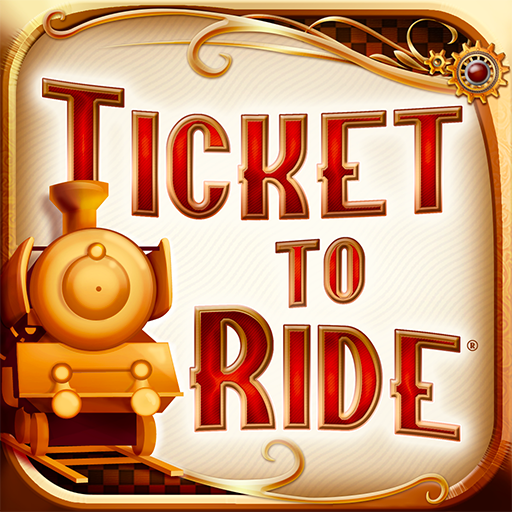Pandemic: The Board Game
Jouez sur PC avec BlueStacks - la plate-forme de jeu Android, approuvée par + 500M de joueurs.
Page Modifiée le: 18 février 2016
Play Pandemic: The Board Game on PC or Mac
Hurry! Time is definitely not a friend in your journey this time. You are a skilled member of a disease-fighting squad, and it is your main job to discover the cures to four deadly diseases before it is too late and the whole world gets infected. Can you do so? Play Pandemic The Board Game on PC and Mac with BlueStacks and work as a team to succeed in this easy-to-play and family-friendly cooperative board game. The clock is ticking and the epidemic is simply a matter of time. Apocalypse is just one step away and the situation gets even more complicated by the minute! Travel the entire world looking for answers and testing possibilities to stop this tragic outbreak. We are not trying to put such a burden upon your shoulders but, honestly, the fate of the world lies in your hands! New cities are getting infected by the minute. Download Pandemic: The Board Game on PC with BlueStacks and help people in aid before time runs out and everything spin out of control!
Jouez à Pandemic: The Board Game sur PC. C'est facile de commencer.
-
Téléchargez et installez BlueStacks sur votre PC
-
Connectez-vous à Google pour accéder au Play Store ou faites-le plus tard
-
Recherchez Pandemic: The Board Game dans la barre de recherche dans le coin supérieur droit
-
Cliquez pour installer Pandemic: The Board Game à partir des résultats de la recherche
-
Connectez-vous à Google (si vous avez ignoré l'étape 2) pour installer Pandemic: The Board Game
-
Cliquez sur l'icône Pandemic: The Board Game sur l'écran d'accueil pour commencer à jouer