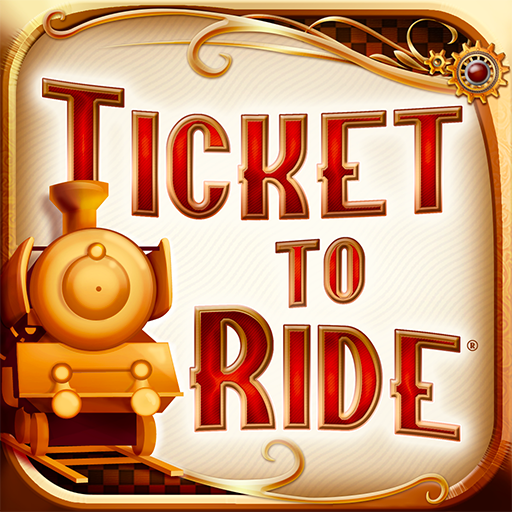Pandemic: The Board Game
BlueStacksを使ってPCでプレイ - 5憶以上のユーザーが愛用している高機能Androidゲーミングプラットフォーム
Play Pandemic: The Board Game on PC or Mac
Hurry! Time is definitely not a friend in your journey this time. You are a skilled member of a disease-fighting squad, and it is your main job to discover the cures to four deadly diseases before it is too late and the whole world gets infected. Can you do so? Play Pandemic The Board Game on PC and Mac with BlueStacks and work as a team to succeed in this easy-to-play and family-friendly cooperative board game. The clock is ticking and the epidemic is simply a matter of time. Apocalypse is just one step away and the situation gets even more complicated by the minute! Travel the entire world looking for answers and testing possibilities to stop this tragic outbreak. We are not trying to put such a burden upon your shoulders but, honestly, the fate of the world lies in your hands! New cities are getting infected by the minute. Download Pandemic: The Board Game on PC with BlueStacks and help people in aid before time runs out and everything spin out of control!
Pandemic: The Board GameをPCでプレイ
-
BlueStacksをダウンロードしてPCにインストールします。
-
GoogleにサインインしてGoogle Play ストアにアクセスします。(こちらの操作は後で行っても問題ありません)
-
右上の検索バーにPandemic: The Board Gameを入力して検索します。
-
クリックして検索結果からPandemic: The Board Gameをインストールします。
-
Googleサインインを完了してPandemic: The Board Gameをインストールします。※手順2を飛ばしていた場合
-
ホーム画面にてPandemic: The Board Gameのアイコンをクリックしてアプリを起動します。