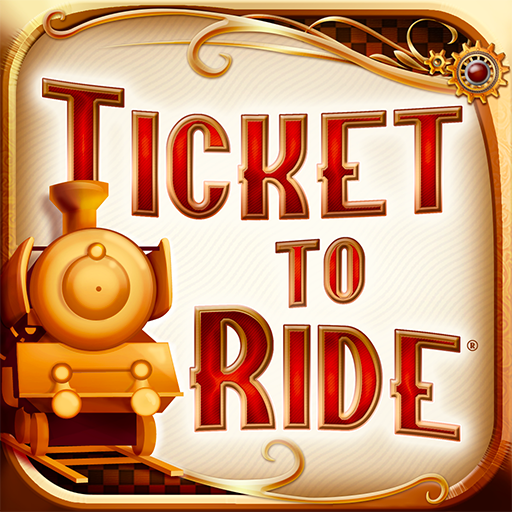Pandemic: The Board Game
Graj na PC z BlueStacks – Platforma gamingowa Android, która uzyskała zaufanie ponad 500 milionów graczy!
Strona zmodyfikowana w dniu: 18 lutego 2016
Play Pandemic: The Board Game on PC or Mac
Hurry! Time is definitely not a friend in your journey this time. You are a skilled member of a disease-fighting squad, and it is your main job to discover the cures to four deadly diseases before it is too late and the whole world gets infected. Can you do so? Play Pandemic The Board Game on PC and Mac with BlueStacks and work as a team to succeed in this easy-to-play and family-friendly cooperative board game. The clock is ticking and the epidemic is simply a matter of time. Apocalypse is just one step away and the situation gets even more complicated by the minute! Travel the entire world looking for answers and testing possibilities to stop this tragic outbreak. We are not trying to put such a burden upon your shoulders but, honestly, the fate of the world lies in your hands! New cities are getting infected by the minute. Download Pandemic: The Board Game on PC with BlueStacks and help people in aid before time runs out and everything spin out of control!
Zagraj w Pandemic: The Board Game na PC. To takie proste.
-
Pobierz i zainstaluj BlueStacks na PC
-
Zakończ pomyślnie ustawienie Google, aby otrzymać dostęp do sklepu Play, albo zrób to później.
-
Wyszukaj Pandemic: The Board Game w pasku wyszukiwania w prawym górnym rogu.
-
Kliknij, aby zainstalować Pandemic: The Board Game z wyników wyszukiwania
-
Ukończ pomyślnie rejestrację Google (jeśli krok 2 został pominięty) aby zainstalować Pandemic: The Board Game
-
Klinij w ikonę Pandemic: The Board Game na ekranie startowym, aby zacząć grę