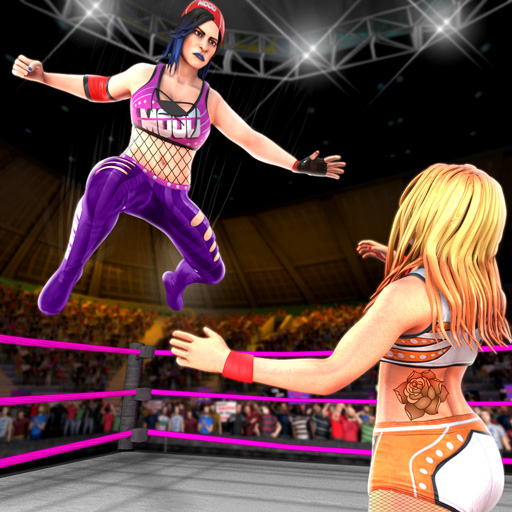Gym Heros: Fighting Game
BlueStacksを使ってPCでプレイ - 5憶以上のユーザーが愛用している高機能Androidゲーミングプラットフォーム
Play Bodybuilder GYM Fighting Game on PC or Mac
Bodybuilder GYM Fighting Game is an action game developed by Fighting Arena. BlueStacks app player is the best platform to play this Android game on your PC or Mac for an immersive gaming experience.
Looking for a way to hone your fighting game skills and learn some new combat tactics? Look no further than Gym Fighting Games: Offline Bodybuilder Trainer Fighting Simulator.
This epic offline fighting game offers a fusion of boxing, karate, kung fu, cage wrestling, and more, giving you the chance to become a master of multiple fighting styles.
With dozens of credible fighting techniques to choose from, you’ll progress from a simple street fighter to a gym club leader, facing an army of powerful enemies and challenging bosses along the way.
You can also compete in story mode or arcade mode, fighting against other kung fu fighters and tough competition to climb the leaderboards.
In knockout mode, you’ll use special martial arts moves to avoid your competitors’ attacks and deliver your own powerful combo hits.
And in smash it mode, you’ll test your bodybuilding fighting game strength by breaking heavy objects with a single hit.
With fantastic customization options, Gym Fighting Games offers a deeper and more personalized experience than ever before.
Gym Heros: Fighting GameをPCでプレイ
-
BlueStacksをダウンロードしてPCにインストールします。
-
GoogleにサインインしてGoogle Play ストアにアクセスします。(こちらの操作は後で行っても問題ありません)
-
右上の検索バーにGym Heros: Fighting Gameを入力して検索します。
-
クリックして検索結果からGym Heros: Fighting Gameをインストールします。
-
Googleサインインを完了してGym Heros: Fighting Gameをインストールします。※手順2を飛ばしていた場合
-
ホーム画面にてGym Heros: Fighting Gameのアイコンをクリックしてアプリを起動します。