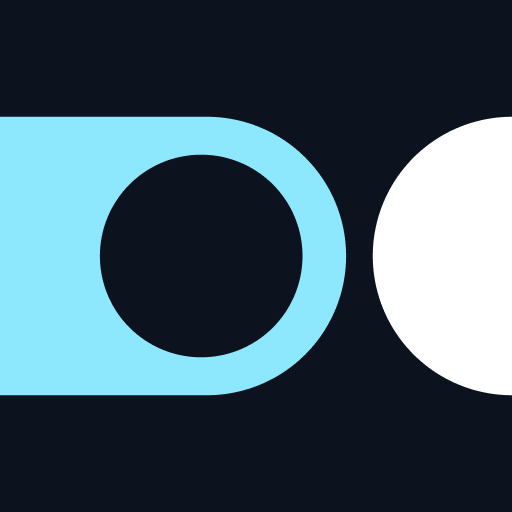Bonjour RATP
Play on PC with BlueStacks – the Android Gaming Platform, trusted by 500M+ gamers.
Page Modified on: Jan 16, 2025
Play Bonjour RATP on PC
DISCOVER BONJOUR RATP - Moving in Paris and its suburbs
Bonjour RATP is your travel app that boosts your experience and makes travelling simple!
TRANSPORT ROUTES AT YOUR FINGERTIPS
All your journeys in Paris and its suburbs at your fingertips: Bus, Subway, Tube, RER train, Tram, suburban train, Velib' bike-share, LIME bike-share and DOTT bike-share, LIME scooters and DOTT scooters or Noctilien night bus and Orlyval airport shuttle.
For all transport modes, find bus, subway, tube, and train timetables in real time, Subway and RER train maps, routes, disruption alerts for the whole RATP network and many other services.
NAVIGATE THE ENTIRE PARIS AND ILE DE FRANCE NETWORK
Select all transportation types : Bus, Subway, RER train, Tram, suburban train, Vélib' bike-share, all Paris scooters and bike-sharing (LIME & DOTT)
Check timetables in real time and save your favourites,
Plan journeys and calculate travel time,
Filter routes accessible to people with reduced mobility in the search tab,
Receive alerts in case of disruptions on your lines.
BUY TICKETS & NAVIGO PASS USING THE BONJOUR RATP APP
Reload your Navigo pass from your mobile phone using RFID technology,
Buy a t+ ticket at a preferential rate,
Pay for tickets and season tickets using Samsung Pay !
ALL PARISIANS SCOOTERS INCLUDE ON YOUR APP
Find and unlock your LIME and DOTT scooters directly in Bonjour RATP app' when you are in Paris !
You also can find DOTT and LIME bike-sharing services included in Bonjour.
RENT YOUR VELIB' BICYCLE IN A FEW CLICKS
Get access to green mobility modes, find the nearest available vélib' bicycle on the BONJOUR RATP app and take a Velib' directly!
It's quick and easy!
VIEW TRAFFIC IN REAL TIME
Get live traffic information on RER trains, Subway, tube, Bus, Tram and suburban trains.
TRAVEL PEACEFULLY
Check how busy your route is with the collaborative traffic indicator.
Our new GPS is ready to use for all your bikes and walk journey.
CREATE A SINGLE ACCOUNT TO MANAGE ALL TRIPS AND FAVOURITES
Save your favourite stations and timetables to receive real-time alerts on traffic conditions
Access a single account to book and pay for all trips at any time, from any smartphone
Register to get personalised offers and contribute to improving our services (test features in advance, give us feedback... all this thanks to your single account)
ACCESS OFFICIAL RATP AND ÎLE-DE-FRANCE MOBILITÉ MAPS OFFLINE
Metro,
RER trains,
Buses and Trams,
Noctilien night buses,
Suburban trains.
AND MUCH MORE
Find out suggestions for going out locally and to get away from the daily routine and take advantage of exclusive offers that we are currently working on
For more information on our services, please contact us by email at clients@bonjour-ratp.fr
Play Bonjour RATP on PC. It’s easy to get started.
-
Download and install BlueStacks on your PC
-
Complete Google sign-in to access the Play Store, or do it later
-
Look for Bonjour RATP in the search bar at the top right corner
-
Click to install Bonjour RATP from the search results
-
Complete Google sign-in (if you skipped step 2) to install Bonjour RATP
-
Click the Bonjour RATP icon on the home screen to start playing