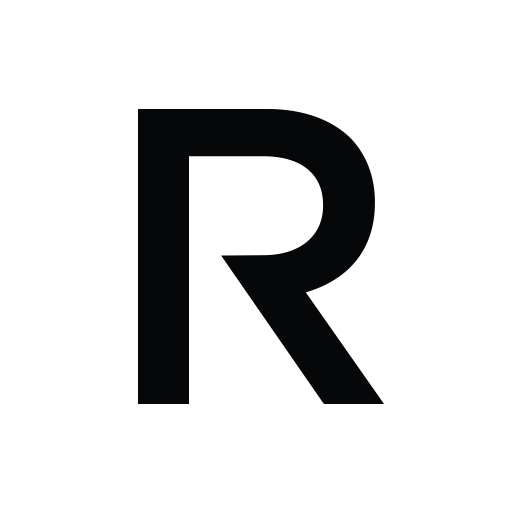Mod Man - Mens Fashion & Style
Graj na PC z BlueStacks – Platforma gamingowa Android, która uzyskała zaufanie ponad 500 milionów graczy!
Strona zmodyfikowana w dniu: 17 maja 2018
Play Mod Man - Mens Fashion & Style on PC
**Mod Man and Stylicious have been featured in CWSA, Time Magazine, New York Fashion Week + Verizon and more.
Closet Organizer
Snap the pictures of your clothes, shoes and accessories and store them in Mod Man. Use them to create looks or to plan what to wear.
Lookbook
Mix, match, play, and create amazing outfits in seconds! It’s your lookbook and fitting room – never buy anything without trying it first here. Use clothes from your closet or from the shopping section.
Style Planner
Plan what you are going to wear and when. Never wear the same thing twice. Get reminders for what to wear when.
Shopping
We have your favorite brands and the best new styles and fashion trends… Have fun shopping mens designer clothing, discover great fashion finds, create a look with them, share them or buy them. Check first in your closet and make sure you don't have a similar items already.
Style Inspiration
Awesome looks and style tips created by stylists to help you make the right style decisions! Get weekly fashion inspirations by our stylist Patricia Trépanier from Les Effrontés.
Much More Fashion and Style
Travel planner, Fashion Notes, Shopping Bookmarks, Sharing on Facebook, Twitter, Pinterest and Tumblr, and much much more tools to improve your Style while organizing your closet!
Zagraj w Mod Man - Mens Fashion & Style na PC. To takie proste.
-
Pobierz i zainstaluj BlueStacks na PC
-
Zakończ pomyślnie ustawienie Google, aby otrzymać dostęp do sklepu Play, albo zrób to później.
-
Wyszukaj Mod Man - Mens Fashion & Style w pasku wyszukiwania w prawym górnym rogu.
-
Kliknij, aby zainstalować Mod Man - Mens Fashion & Style z wyników wyszukiwania
-
Ukończ pomyślnie rejestrację Google (jeśli krok 2 został pominięty) aby zainstalować Mod Man - Mens Fashion & Style
-
Klinij w ikonę Mod Man - Mens Fashion & Style na ekranie startowym, aby zacząć grę