
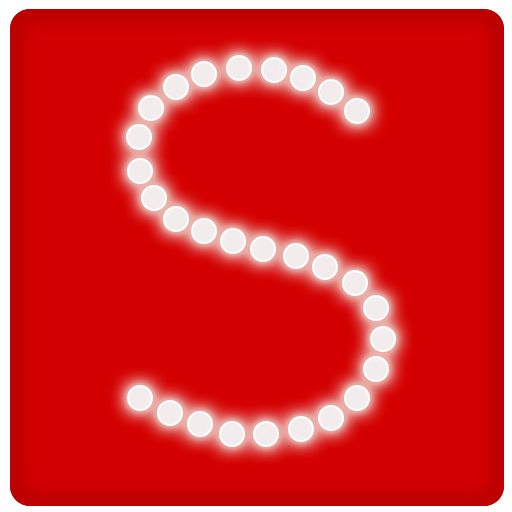
Stylicious - My Closet & Style
Spiele auf dem PC mit BlueStacks - der Android-Gaming-Plattform, der über 500 Millionen Spieler vertrauen.
Seite geändert am: 9. Mai 2019
Play STYLICIOUS - Closet Organizer on PC
**The only Android app featured in Time Magazine which helps you chose what to wear! Also featured at New York Fashion Week + Verizon, Techlicious, Fast Company, and more.
Closet Organizer
Snap the pictures of your clothes, shoes, bags and accessories and store them in Stylicious. Use them to create looks or to plan what to wear. With our closet organizer app you will be in control of your wardrobe and you will know your clothes.
Lookbook
Mix, match, play, and create amazing outfits in seconds! It’s your outfits manager and fitting room – never buy anything without trying it first here. Use clothes from your closet or from the shopping section. Categorize your outfits by season or occasion for better planning.
Style Planner
Plan what you are going to wear and when. Never wear the same thing twice.
Shopping
We have your favorite designer clothing and the best new fashion styles… Have fun shopping, discover fabulous fashion finds, create a look with them, share them or buy them. Check first in your closet and make sure you don't have a similar items already.
Style Inspiration
Awesome looks and style tips created by our stylists to help you make the right style decisions! Discover whats in style and all the fashion trends in our fashion blog.
Much More Fashion and Style:
Travel planner - Add clothes from the closet organizer or outfits from Lookbook to quickly pack for your trip
Fashion Notes - Save your fashion notes so that you never forger any of your style ideas.
Shopping Bookmarks - Bookmark your fashion brands so that you can see when your favorite fashion brands go on sale.
Stylicious loves friendships, so with it you can share your clothes from your wardrobe or your outfits with your friends via Facebook, Twitter, Pinterest, Tumblr, or email.
Spiele Stylicious - My Closet & Style auf dem PC. Der Einstieg ist einfach.
-
Lade BlueStacks herunter und installiere es auf deinem PC
-
Schließe die Google-Anmeldung ab, um auf den Play Store zuzugreifen, oder mache es später
-
Suche in der Suchleiste oben rechts nach Stylicious - My Closet & Style
-
Klicke hier, um Stylicious - My Closet & Style aus den Suchergebnissen zu installieren
-
Schließe die Google-Anmeldung ab (wenn du Schritt 2 übersprungen hast), um Stylicious - My Closet & Style zu installieren.
-
Klicke auf dem Startbildschirm auf das Stylicious - My Closet & Style Symbol, um mit dem Spielen zu beginnen


