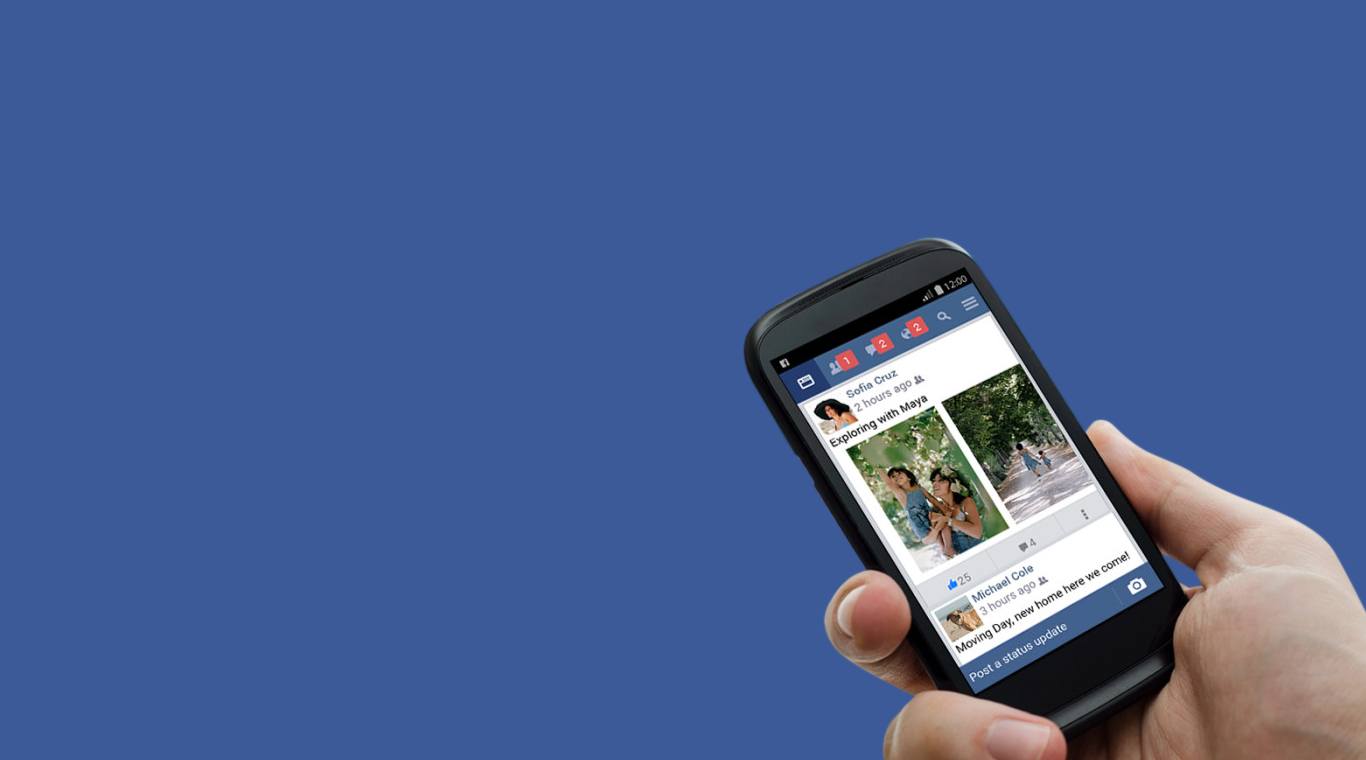

Facebook Lite
Play on PC with BlueStacks – the Android Gaming Platform, trusted by 500M+ gamers.
Page Modified on: Apr 15, 2025
Run Facebook Lite on PC or Mac
Facebook Lite is a Social app developed by Meta Platforms, Inc. BlueStacks app player is the best platform to play Android games on your PC or Mac for an immersive gaming experience.
Facebook Lite was developed especially for lower-end devices with less than 2GB of RAM and for those connecting via slower networks like 2G or 3G. Enjoy all the benefits of Facebook even on older Android devices.
The world is huge, but on Facebook you can connect with people who share your interests and hobbies. Facebook is a community and platform with more than 2.7 million users where you can have meaningful conversations, share interesting stories, and learn about cutting-edge topics.
Explore the Facebook market for the goods you seek. The Facebook Market brings together sellers and buyers from all over the world.
Don’t ignore the most recent news and events! Learn about the most recent events occurring around the globe and in your own community and city with the help of Facebook. Basically, you can enjoy the original version of Facebook but without the long loading times.
Download Facebook Lite APK for Android with BlueStacks and explore the wide world around you.
Learn how to download and play APK Games on your PC or MAC.
Play Facebook Lite on PC. It’s easy to get started.
-
Download and install BlueStacks on your PC
-
Complete Google sign-in to access the Play Store, or do it later
-
Look for Facebook Lite in the search bar at the top right corner
-
Click to install Facebook Lite from the search results
-
Complete Google sign-in (if you skipped step 2) to install Facebook Lite
-
Click the Facebook Lite icon on the home screen to start playing



