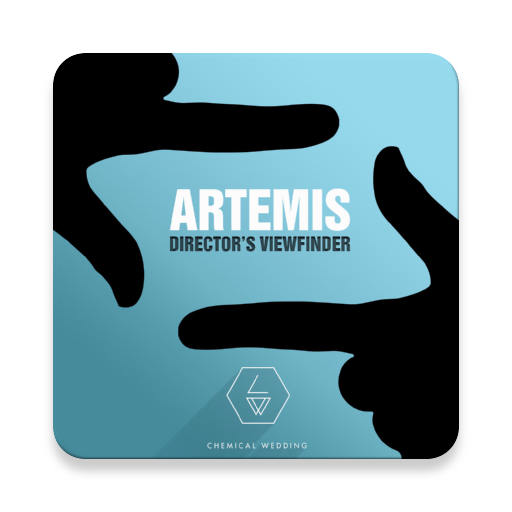Bimostitch Panorama Stitcher Pro
Jouez sur PC avec BlueStacks - la plate-forme de jeu Android, approuvée par + 500M de joueurs.
Page Modifiée le: 16 décembre 2019
Play Bimostitch Panorama Stitcher Pro on PC
Experience the best & full featured Bimostitch Panorama Stitcher Pro.
This is a fully automated panorama stitcher that enables you to easily stitch individual overlapping photos into high-quality, hi-res panoramas.
Using on-device machine intelligence this app automatically recognizes & merges multiple overlapping photos into awesome panoramas with unmatched quality on mobile.
Simply select/capture two or more overlapping images and this app will do the heavy duty work of stitching them together into an amazing panorama which you can share to Facebook, Twitter, Instagram, Google+ and many more.
Features:
+ Robust automatic panorama stitching.
+ 3D VR viewer.
+ Many rendering options.
+ Exposure balancing.
+ Preview mode.
+ Different projection options.
+ Queue multiple background stitch processes that execute one after the other.
In addition, Pro version gives you access to:
+ Faster stitching.
+ Higher quality output (Maintains quality of source photos).
+ No ads.
+ Max output of 225 Megapixels.
+ Video-to-panorama for converting videos of panning motion into panoramas.
+ JPEG or PNG output format.
+ Compress large panoramas to save space on your device.
+ Color balancing.
+ Seam detection modes like optimal cuts for anti-ghosting.
And more cool features are planned for future updates like control point editor, manual stitching and regular improvements to existing functionalities.
By purchasing you are also supporting further development of this awesome pano stitcher app.
Jouez à Bimostitch Panorama Stitcher Pro sur PC. C'est facile de commencer.
-
Téléchargez et installez BlueStacks sur votre PC
-
Connectez-vous à Google pour accéder au Play Store ou faites-le plus tard
-
Recherchez Bimostitch Panorama Stitcher Pro dans la barre de recherche dans le coin supérieur droit
-
Cliquez pour installer Bimostitch Panorama Stitcher Pro à partir des résultats de la recherche
-
Connectez-vous à Google (si vous avez ignoré l'étape 2) pour installer Bimostitch Panorama Stitcher Pro
-
Cliquez sur l'icône Bimostitch Panorama Stitcher Pro sur l'écran d'accueil pour commencer à jouer