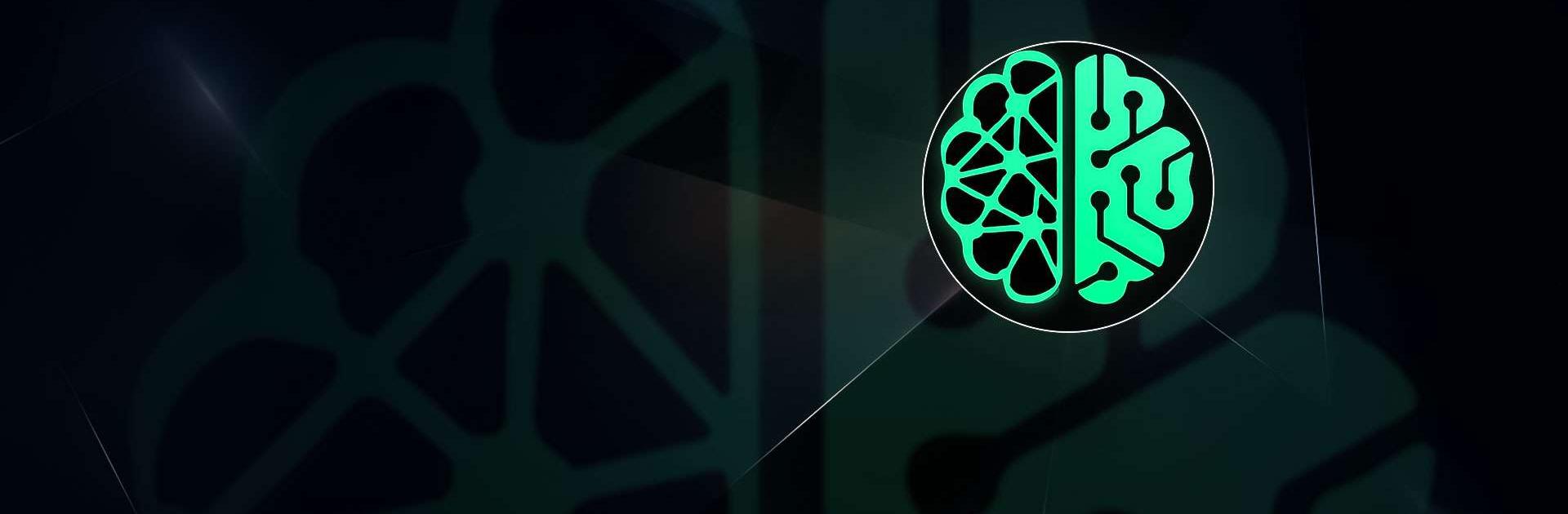
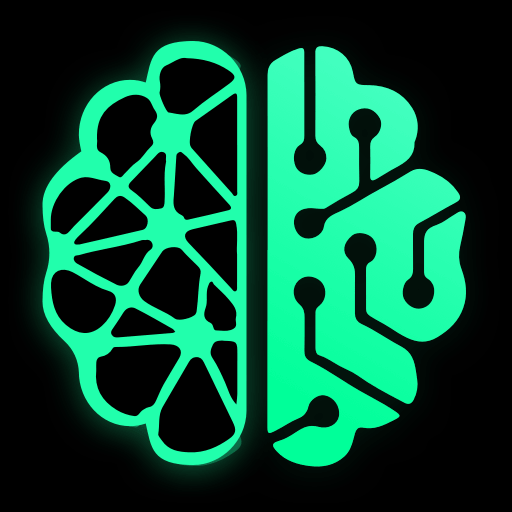
AI Chat basé sur GPT AI Friend
Jouez sur PC avec BlueStacks - la plate-forme de jeu Android, approuvée par + 500M de joueurs.
Page Modifiée le: 13 oct. 2023
Run AI ChatBot AI Friend Assistant on PC or Mac
AI ChatBot AI Friend Assistant is a Tools App developed by VIDEOSHOW Video Editor & Maker & AI Chat Generator. BlueStacks app player is the best platform to use this Android App on your PC or Mac for an immersive Android experience.
Download AI ChatBot AI Friend Assistant on PC with BlueStacks and get your very own virtual assistant in almost any aspect of your life. This AI-powered innovative language technology doesn’t just communicate with you, but it interacts with you in a way that feels natural and intuitive.
AI ChatBot AI Friend Assistant learns from your interactions with it, providing you with customized responses and suggestions that match your needs and interests. It is versatile in multiple languages – an essential tool for communication and translation.
Imagine having an assitant ready to help you ’round the clock with creative writing tasks and connect you to experts in different fields to help you achieve your goals. With access to vast knowledge, entertainment, and accessibility 24/7, AI Chat is a powerful tool that enhances your communication and productivity skills
Download AI ChatBot AI Friend Assistant on PC with BlueStacks and unlock the power of language AI today!
Jouez à AI Chat basé sur GPT AI Friend sur PC. C'est facile de commencer.
-
Téléchargez et installez BlueStacks sur votre PC
-
Connectez-vous à Google pour accéder au Play Store ou faites-le plus tard
-
Recherchez AI Chat basé sur GPT AI Friend dans la barre de recherche dans le coin supérieur droit
-
Cliquez pour installer AI Chat basé sur GPT AI Friend à partir des résultats de la recherche
-
Connectez-vous à Google (si vous avez ignoré l'étape 2) pour installer AI Chat basé sur GPT AI Friend
-
Cliquez sur l'icône AI Chat basé sur GPT AI Friend sur l'écran d'accueil pour commencer à jouer



