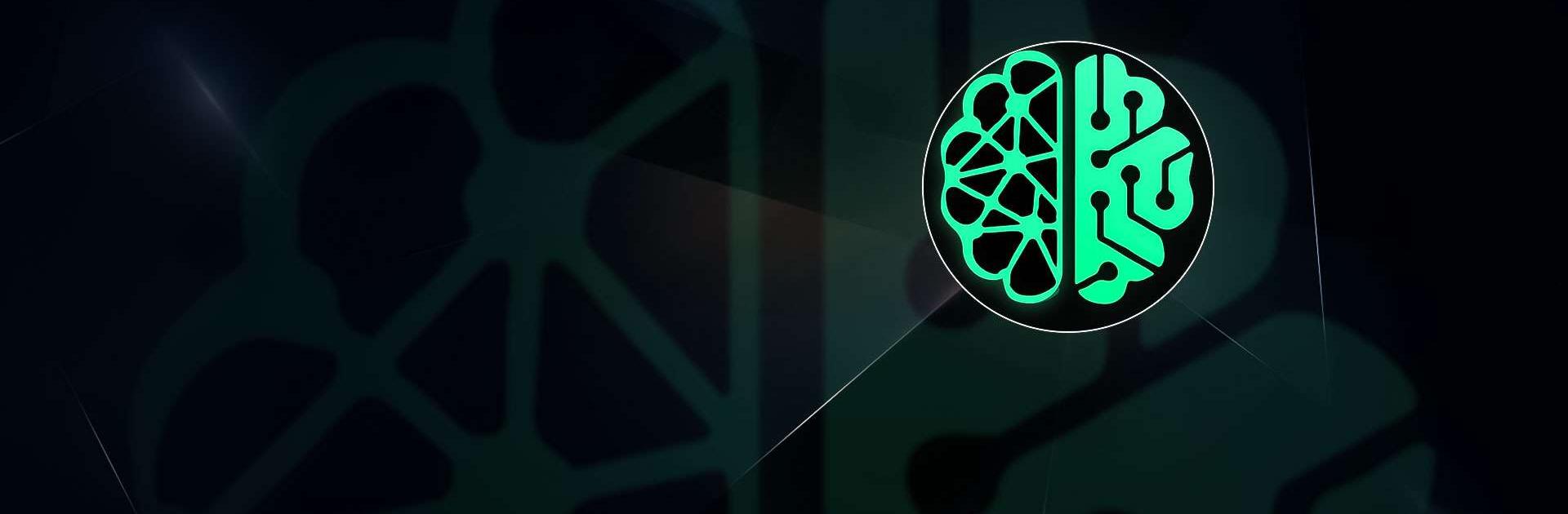
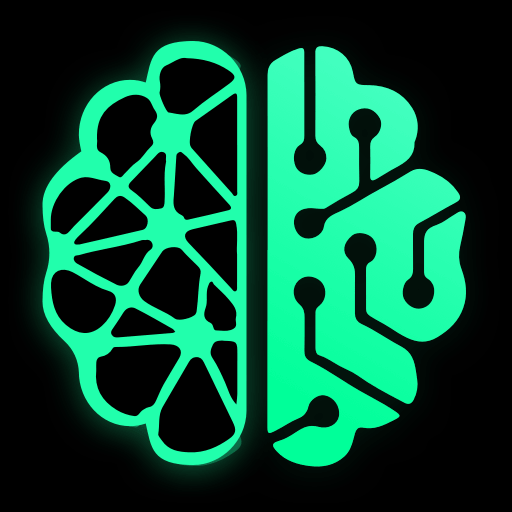
AI チャット build on GPT AIチャット
BlueStacksを使ってPCでプレイ - 5憶以上のユーザーが愛用している高機能Androidゲーミングプラットフォーム
Run AI ChatBot AI Friend Assistant on PC or Mac
AI ChatBot AI Friend Assistant is a Tools App developed by VIDEOSHOW Video Editor & Maker & AI Chat Generator. BlueStacks app player is the best platform to use this Android App on your PC or Mac for an immersive Android experience.
Download AI ChatBot AI Friend Assistant on PC with BlueStacks and get your very own virtual assistant in almost any aspect of your life. This AI-powered innovative language technology doesn’t just communicate with you, but it interacts with you in a way that feels natural and intuitive.
AI ChatBot AI Friend Assistant learns from your interactions with it, providing you with customized responses and suggestions that match your needs and interests. It is versatile in multiple languages – an essential tool for communication and translation.
Imagine having an assitant ready to help you ’round the clock with creative writing tasks and connect you to experts in different fields to help you achieve your goals. With access to vast knowledge, entertainment, and accessibility 24/7, AI Chat is a powerful tool that enhances your communication and productivity skills
Download AI ChatBot AI Friend Assistant on PC with BlueStacks and unlock the power of language AI today!
AI チャット build on GPT AIチャットをPCでプレイ
-
BlueStacksをダウンロードしてPCにインストールします。
-
GoogleにサインインしてGoogle Play ストアにアクセスします。(こちらの操作は後で行っても問題ありません)
-
右上の検索バーにAI チャット build on GPT AIチャットを入力して検索します。
-
クリックして検索結果からAI チャット build on GPT AIチャットをインストールします。
-
Googleサインインを完了してAI チャット build on GPT AIチャットをインストールします。※手順2を飛ばしていた場合
-
ホーム画面にてAI チャット build on GPT AIチャットのアイコンをクリックしてアプリを起動します。



