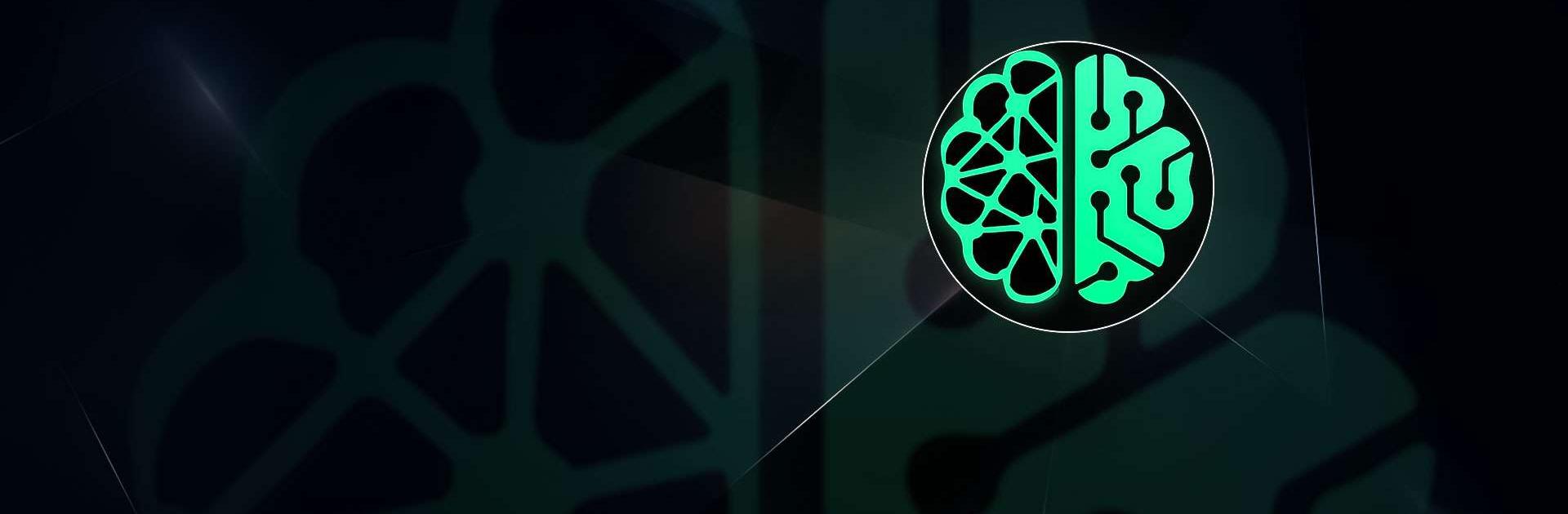
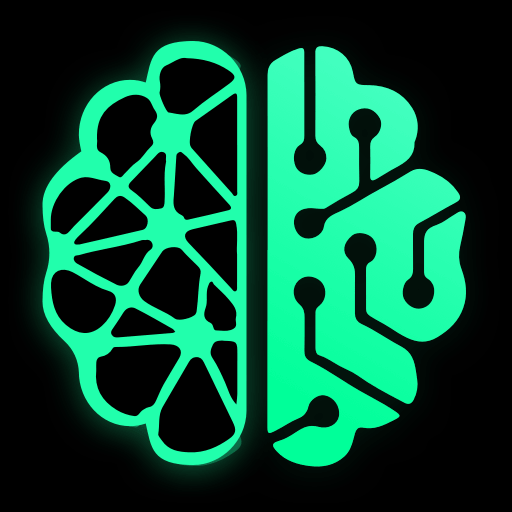
AI Chat ze ChatGPT AI Friend
Graj na PC z BlueStacks – Platforma gamingowa Android, która uzyskała zaufanie ponad 500 milionów graczy!
Strona zmodyfikowana w dniu: 13 paź 2023
Run AI ChatBot AI Friend Assistant on PC or Mac
AI ChatBot AI Friend Assistant is a Tools App developed by VIDEOSHOW Video Editor & Maker & AI Chat Generator. BlueStacks app player is the best platform to use this Android App on your PC or Mac for an immersive Android experience.
Download AI ChatBot AI Friend Assistant on PC with BlueStacks and get your very own virtual assistant in almost any aspect of your life. This AI-powered innovative language technology doesn’t just communicate with you, but it interacts with you in a way that feels natural and intuitive.
AI ChatBot AI Friend Assistant learns from your interactions with it, providing you with customized responses and suggestions that match your needs and interests. It is versatile in multiple languages – an essential tool for communication and translation.
Imagine having an assitant ready to help you ’round the clock with creative writing tasks and connect you to experts in different fields to help you achieve your goals. With access to vast knowledge, entertainment, and accessibility 24/7, AI Chat is a powerful tool that enhances your communication and productivity skills
Download AI ChatBot AI Friend Assistant on PC with BlueStacks and unlock the power of language AI today!
Zagraj w AI Chat ze ChatGPT AI Friend na PC. To takie proste.
-
Pobierz i zainstaluj BlueStacks na PC
-
Zakończ pomyślnie ustawienie Google, aby otrzymać dostęp do sklepu Play, albo zrób to później.
-
Wyszukaj AI Chat ze ChatGPT AI Friend w pasku wyszukiwania w prawym górnym rogu.
-
Kliknij, aby zainstalować AI Chat ze ChatGPT AI Friend z wyników wyszukiwania
-
Ukończ pomyślnie rejestrację Google (jeśli krok 2 został pominięty) aby zainstalować AI Chat ze ChatGPT AI Friend
-
Klinij w ikonę AI Chat ze ChatGPT AI Friend na ekranie startowym, aby zacząć grę



