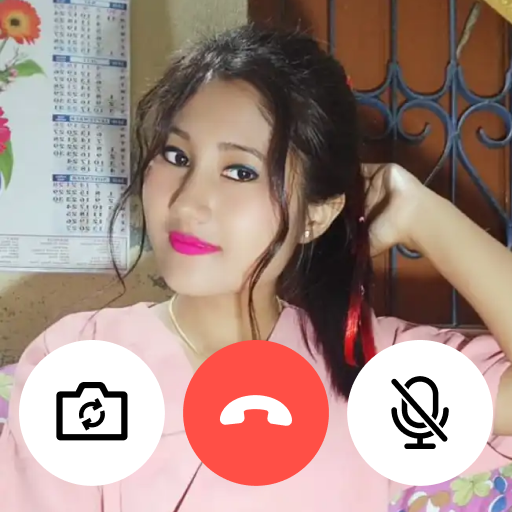Face Chat
Spiele auf dem PC mit BlueStacks - der Android-Gaming-Plattform, der über 500 Millionen Spieler vertrauen.
Seite geändert am: 07.09.2022
Run Face Chat on PC or Mac
Face Chat is a Social app developed by FACE CHAT INC. BlueStacks app player is the best platform to play this Android game on your PC or Mac for an immersive gaming experience.
Looking for a fun and exciting way to chat with people? Look no further than Face Chat! With text, audio, and video options, you can start chatting anytime and anywhere. Plus, Face Chat offers real-time translation so you can chat with people from all over the world. And don’t worry about privacy – Face Chat offers private and secure video chat.
Face Chat also has quick call and easy login options, instant messages, and even a beauty effect feature! Want even more benefits? Consider becoming a VIP member! VIP members can unlock text, photo, and audio messages, enjoy the app without ads, and get recommended to more users.
Want to take your chatting to the next level? Purchase gems to unlock the instant video and audio call feature and send gifts to other users. Face Chat is the perfect app for socializing and meeting new people.
Download Face Chat on PC with BlueStacks and chat with people from around the world.
Spiele Face Chat auf dem PC. Der Einstieg ist einfach.
-
Lade BlueStacks herunter und installiere es auf deinem PC
-
Schließe die Google-Anmeldung ab, um auf den Play Store zuzugreifen, oder mache es später
-
Suche in der Suchleiste oben rechts nach Face Chat
-
Klicke hier, um Face Chat aus den Suchergebnissen zu installieren
-
Schließe die Google-Anmeldung ab (wenn du Schritt 2 übersprungen hast), um Face Chat zu installieren.
-
Klicke auf dem Startbildschirm auf das Face Chat Symbol, um mit dem Spielen zu beginnen