
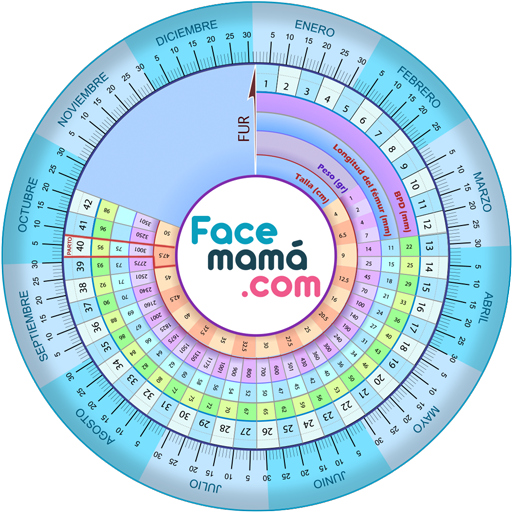
Gestograma y Calculadora de embarazo Facemamá
Jouez sur PC avec BlueStacks - la plate-forme de jeu Android, approuvée par + 500M de joueurs.
Page Modifiée le: 8 novembre 2018
Play Pregnancy Weeks Calculator by Facemama on PC
Like your doctor does at each control with a Pregnancy Wheel (also called gestational Disc, Obstetric Wheel, or Pregnancy Calculator), today through this App you will be able to access from your device to everything you need to know about the development of your pregnancy.
With this useful application you can get, within seconds (and by just rotating the wheel until the date of yout last menstrual period (LMP)), details of:
Your baby:
- BPD (Bi Parietal Diameter) or diameter of your baby’s head
- LF (femur length), it is the longest bone in the body of your baby.
- Weight
- Size or Height
- AFP (Abdominal Fetal Perimeter) or circumference of your baby's abdomen
About you, mom:
- Number of pregnancy weeks
- Possible Birth Date of your baby
- Estimated weight gain, very useful to determine whether you are exceeded in weight
- Uterine Height, or how much your uterus has grown in pregnancy
- The max number of contractions per hour in the actual pregancy week
And as each stage of pregnancy is different, this application will allow you access to details of each week from facemama.com, guiding you with the changes in your body, the necessary care, special situations and all that can generate confusion to you.
The contents of “weeks of pregnancy“ also shows you images and videos of 3D ultrasound. (This feature requires internet connection).
This is the first version of our software and we will be updating with more information allowing you to continue enjoying your pregnancy even more.
Jouez à Gestograma y Calculadora de embarazo Facemamá sur PC. C'est facile de commencer.
-
Téléchargez et installez BlueStacks sur votre PC
-
Connectez-vous à Google pour accéder au Play Store ou faites-le plus tard
-
Recherchez Gestograma y Calculadora de embarazo Facemamá dans la barre de recherche dans le coin supérieur droit
-
Cliquez pour installer Gestograma y Calculadora de embarazo Facemamá à partir des résultats de la recherche
-
Connectez-vous à Google (si vous avez ignoré l'étape 2) pour installer Gestograma y Calculadora de embarazo Facemamá
-
Cliquez sur l'icône Gestograma y Calculadora de embarazo Facemamá sur l'écran d'accueil pour commencer à jouer



