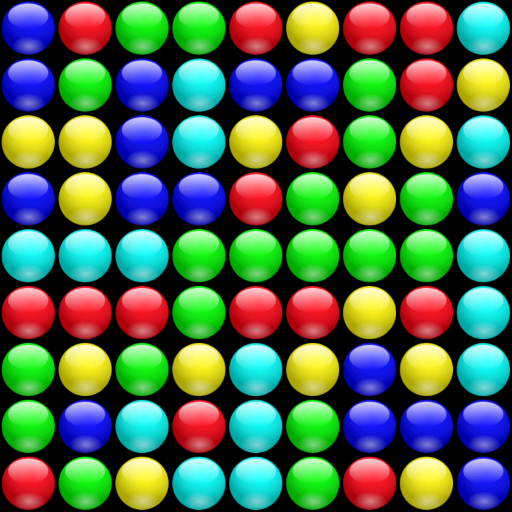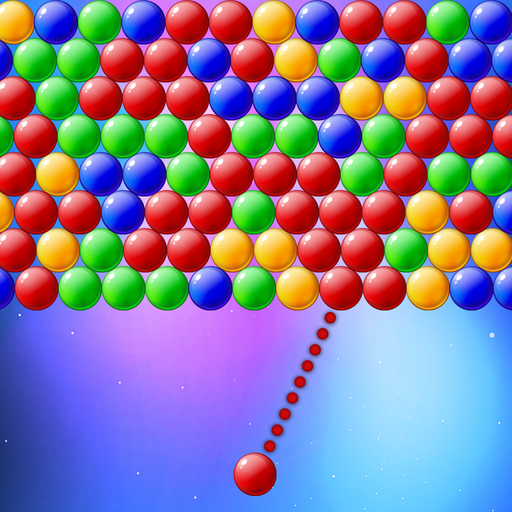Bubble Breaker
Juega en PC con BlueStacks: la plataforma de juegos Android, en la que confían más de 500 millones de jugadores.
Página modificada el: 1 de diciembre de 2019
Play Bubble Breaker on PC
Tap to pop bubble, the more bubble pop, the more score you will get! It is so simple and addictive that you will not stop playing.
How to Play:
- Tap two or more adjacent bubble of the same color.
- The more bubble crush at once time, the higher score you get.
- Game ends when there no bubble could be crush.
Game features:
- Game mode: Classic, Arcade, Casual.
- Sweet and delicious UI & cool animation effects.
- Free game without wifi.
Tips on Scoring:
- Remember just two rules below:
1. The more bubble break, the more score you will get.
2. Try to break all bubble, you will get a lot of bonus.
Try this fun bubble games and you will love it!
Juega Bubble Breaker en la PC. Es fácil comenzar.
-
Descargue e instale BlueStacks en su PC
-
Complete el inicio de sesión de Google para acceder a Play Store, o hágalo más tarde
-
Busque Bubble Breaker en la barra de búsqueda en la esquina superior derecha
-
Haga clic para instalar Bubble Breaker desde los resultados de búsqueda
-
Complete el inicio de sesión de Google (si omitió el paso 2) para instalar Bubble Breaker
-
Haz clic en el ícono Bubble Breaker en la pantalla de inicio para comenzar a jugar