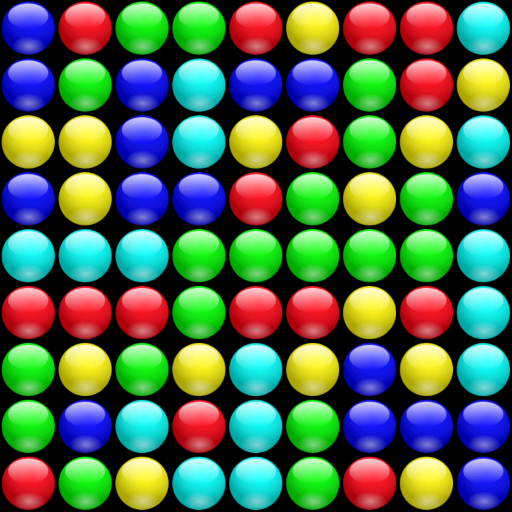Bubble Breaker
Graj na PC z BlueStacks – Platforma gamingowa Android, która uzyskała zaufanie ponad 500 milionów graczy!
Strona zmodyfikowana w dniu: 1 grudnia 2019
Play Bubble Breaker on PC
Tap to pop bubble, the more bubble pop, the more score you will get! It is so simple and addictive that you will not stop playing.
How to Play:
- Tap two or more adjacent bubble of the same color.
- The more bubble crush at once time, the higher score you get.
- Game ends when there no bubble could be crush.
Game features:
- Game mode: Classic, Arcade, Casual.
- Sweet and delicious UI & cool animation effects.
- Free game without wifi.
Tips on Scoring:
- Remember just two rules below:
1. The more bubble break, the more score you will get.
2. Try to break all bubble, you will get a lot of bonus.
Try this fun bubble games and you will love it!
Zagraj w Bubble Breaker na PC. To takie proste.
-
Pobierz i zainstaluj BlueStacks na PC
-
Zakończ pomyślnie ustawienie Google, aby otrzymać dostęp do sklepu Play, albo zrób to później.
-
Wyszukaj Bubble Breaker w pasku wyszukiwania w prawym górnym rogu.
-
Kliknij, aby zainstalować Bubble Breaker z wyników wyszukiwania
-
Ukończ pomyślnie rejestrację Google (jeśli krok 2 został pominięty) aby zainstalować Bubble Breaker
-
Klinij w ikonę Bubble Breaker na ekranie startowym, aby zacząć grę