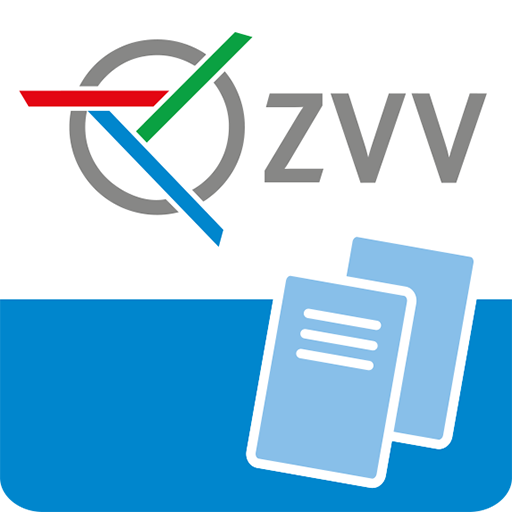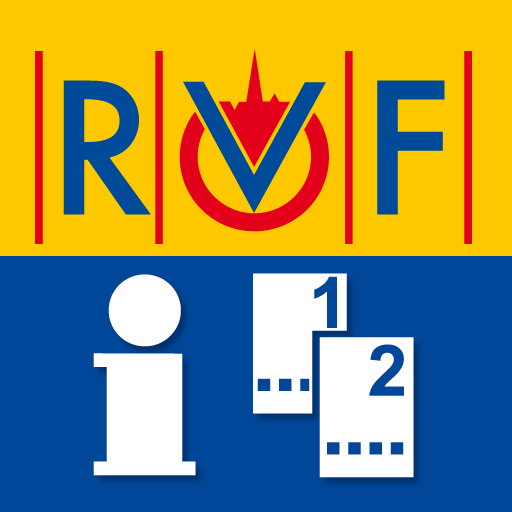FTQ Lab
Spiele auf dem PC mit BlueStacks - der Android-Gaming-Plattform, der über 500 Millionen Spieler vertrauen.
Seite geändert am: 20. Januar 2020
Play FTQ Lab on PC
WHERE IS FAIRTIQ LAB AVAILABLE ?
FAIRTIQ Lab allows you to travel with public transport. You need to be in possession of an activation code in order to fulfill the registration process. The geographical area you can travel in depends on your activation code.
HOW DOES FAIRTIQ LAB WORK?
All you have to do is check-in, hop-on… …hop-off and check-out. FAIRTIQ Lab automatically detects the travelled distance and calculates the best price. Should your single trips exceed the price of a day pass, you’ll only be charged the cheaper tariff.
FAIRTIQ Lab makes sure, that you check-out. Should you ever forget to check-out, we will remind you.
If there is a ticket inspection, just open the app and click on “View Ticket”.
Note: Continued use of GPS running in the background can dramatically decrease battery life.
Spiele FTQ Lab auf dem PC. Der Einstieg ist einfach.
-
Lade BlueStacks herunter und installiere es auf deinem PC
-
Schließe die Google-Anmeldung ab, um auf den Play Store zuzugreifen, oder mache es später
-
Suche in der Suchleiste oben rechts nach FTQ Lab
-
Klicke hier, um FTQ Lab aus den Suchergebnissen zu installieren
-
Schließe die Google-Anmeldung ab (wenn du Schritt 2 übersprungen hast), um FTQ Lab zu installieren.
-
Klicke auf dem Startbildschirm auf das FTQ Lab Symbol, um mit dem Spielen zu beginnen