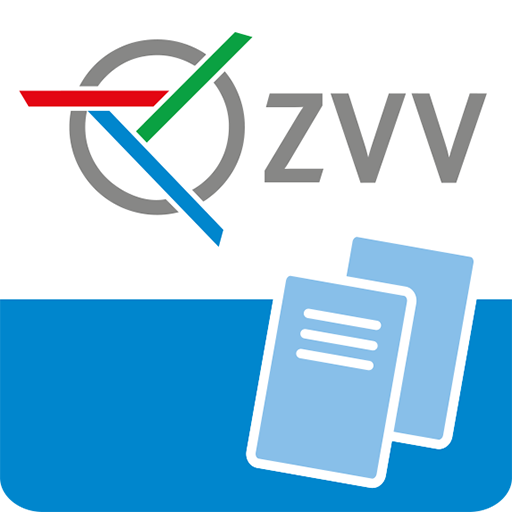FTQ Lab
Jouez sur PC avec BlueStacks - la plate-forme de jeu Android, approuvée par + 500M de joueurs.
Page Modifiée le: 20 janvier 2020
Play FTQ Lab on PC
WHERE IS FAIRTIQ LAB AVAILABLE ?
FAIRTIQ Lab allows you to travel with public transport. You need to be in possession of an activation code in order to fulfill the registration process. The geographical area you can travel in depends on your activation code.
HOW DOES FAIRTIQ LAB WORK?
All you have to do is check-in, hop-on… …hop-off and check-out. FAIRTIQ Lab automatically detects the travelled distance and calculates the best price. Should your single trips exceed the price of a day pass, you’ll only be charged the cheaper tariff.
FAIRTIQ Lab makes sure, that you check-out. Should you ever forget to check-out, we will remind you.
If there is a ticket inspection, just open the app and click on “View Ticket”.
Note: Continued use of GPS running in the background can dramatically decrease battery life.
Jouez à FTQ Lab sur PC. C'est facile de commencer.
-
Téléchargez et installez BlueStacks sur votre PC
-
Connectez-vous à Google pour accéder au Play Store ou faites-le plus tard
-
Recherchez FTQ Lab dans la barre de recherche dans le coin supérieur droit
-
Cliquez pour installer FTQ Lab à partir des résultats de la recherche
-
Connectez-vous à Google (si vous avez ignoré l'étape 2) pour installer FTQ Lab
-
Cliquez sur l'icône FTQ Lab sur l'écran d'accueil pour commencer à jouer