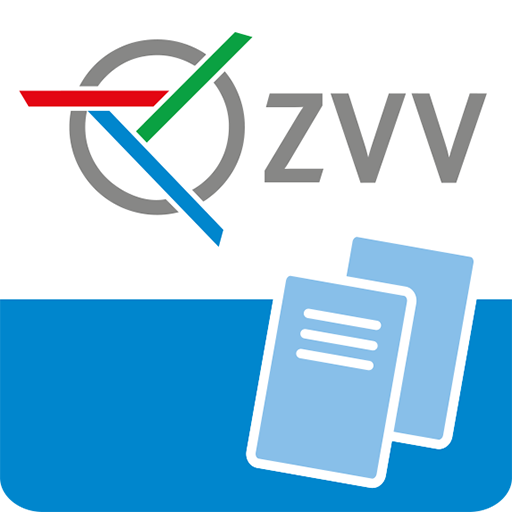FTQ Lab
Graj na PC z BlueStacks – Platforma gamingowa Android, która uzyskała zaufanie ponad 500 milionów graczy!
Strona zmodyfikowana w dniu: 20 stycznia 2020
Play FTQ Lab on PC
WHERE IS FAIRTIQ LAB AVAILABLE ?
FAIRTIQ Lab allows you to travel with public transport. You need to be in possession of an activation code in order to fulfill the registration process. The geographical area you can travel in depends on your activation code.
HOW DOES FAIRTIQ LAB WORK?
All you have to do is check-in, hop-on… …hop-off and check-out. FAIRTIQ Lab automatically detects the travelled distance and calculates the best price. Should your single trips exceed the price of a day pass, you’ll only be charged the cheaper tariff.
FAIRTIQ Lab makes sure, that you check-out. Should you ever forget to check-out, we will remind you.
If there is a ticket inspection, just open the app and click on “View Ticket”.
Note: Continued use of GPS running in the background can dramatically decrease battery life.
Zagraj w FTQ Lab na PC. To takie proste.
-
Pobierz i zainstaluj BlueStacks na PC
-
Zakończ pomyślnie ustawienie Google, aby otrzymać dostęp do sklepu Play, albo zrób to później.
-
Wyszukaj FTQ Lab w pasku wyszukiwania w prawym górnym rogu.
-
Kliknij, aby zainstalować FTQ Lab z wyników wyszukiwania
-
Ukończ pomyślnie rejestrację Google (jeśli krok 2 został pominięty) aby zainstalować FTQ Lab
-
Klinij w ikonę FTQ Lab na ekranie startowym, aby zacząć grę