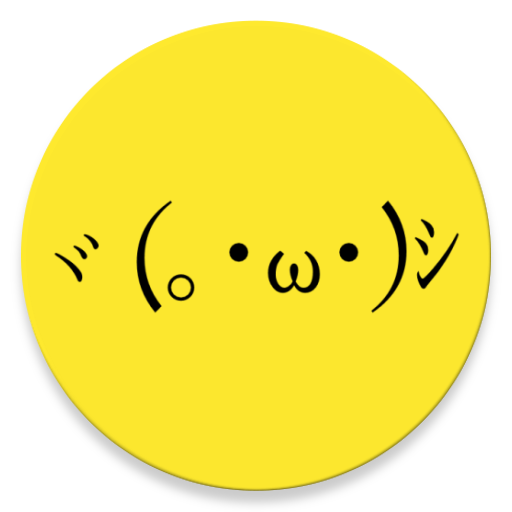Kaomoji Japan Emotikony smiley
Graj na PC z BlueStacks – Platforma gamingowa Android, która uzyskała zaufanie ponad 500 milionów graczy!
Strona zmodyfikowana w dniu: 23 sierpnia 2019
Play Kaomoji Japan Emoticon smiley on PC
You can embed them in your messages, SMS, mails, posts simply by clicking on it and sticking it wherever you want. Alternatively you can share them directly in all your apps!
FUNCTIONALITIES
- Click to copy
- Slide to share and add to your lists
- Find all our Kaomoji by categories
- Make your own personalized Kaomoji lists
- Create your own Kaomoji via our integrated editor
- Backup of you creations and lists in the cloud
CATEGORIES
- Good humor (Love, Celebration, Excited & Happy)
- Bad mood (Angry, Worried, Sick, Sad)
- Other mood (Confused, Mad, Supris, Shy)
- Animals (Cats, Dogs, Bears, Birds)
Do not hesitate to contact us, you can to leave a comment if you want other features or if you have suggestions for improvements! We're here for you!
Find more information on our website:
https://faitaujapon.com/
And the part dedicated to the Kaomoji:
https://faitaujapon.com/en/culture/kaomoji/
Follow us on Twitter @FaitAuJapan
https://twitter.com/FaitAuJapon
Zagraj w Kaomoji Japan Emotikony smiley na PC. To takie proste.
-
Pobierz i zainstaluj BlueStacks na PC
-
Zakończ pomyślnie ustawienie Google, aby otrzymać dostęp do sklepu Play, albo zrób to później.
-
Wyszukaj Kaomoji Japan Emotikony smiley w pasku wyszukiwania w prawym górnym rogu.
-
Kliknij, aby zainstalować Kaomoji Japan Emotikony smiley z wyników wyszukiwania
-
Ukończ pomyślnie rejestrację Google (jeśli krok 2 został pominięty) aby zainstalować Kaomoji Japan Emotikony smiley
-
Klinij w ikonę Kaomoji Japan Emotikony smiley na ekranie startowym, aby zacząć grę